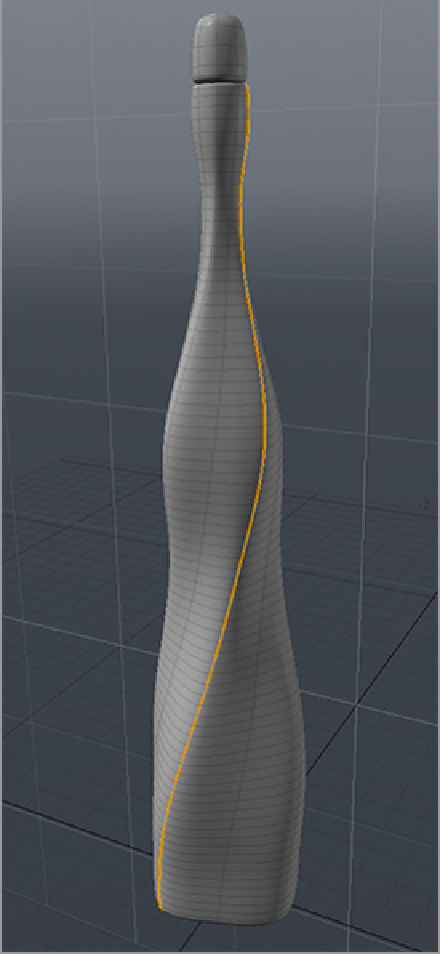Graphics Reference
In-Depth Information
3.
Hold the Shift key and do the same for each of the remaining three corners.
4.
After the selection is made, enable a Linear falloff, set Auto Size to the y-axis, and enable the Vertex
Map Weight tool. Make sure that the falloff is weighted toward the bottom of the mesh and reset your
edge weights to the value used in the previous section.
At this point, your edges will be set correctly, but the intermediate vertical edges will still be rounded
on the bottom, causing the lower section of the bottle to be misshapen. To remedy this, you need to
select those edges and then use the same falloff to flatten out the proper sections of the mesh: