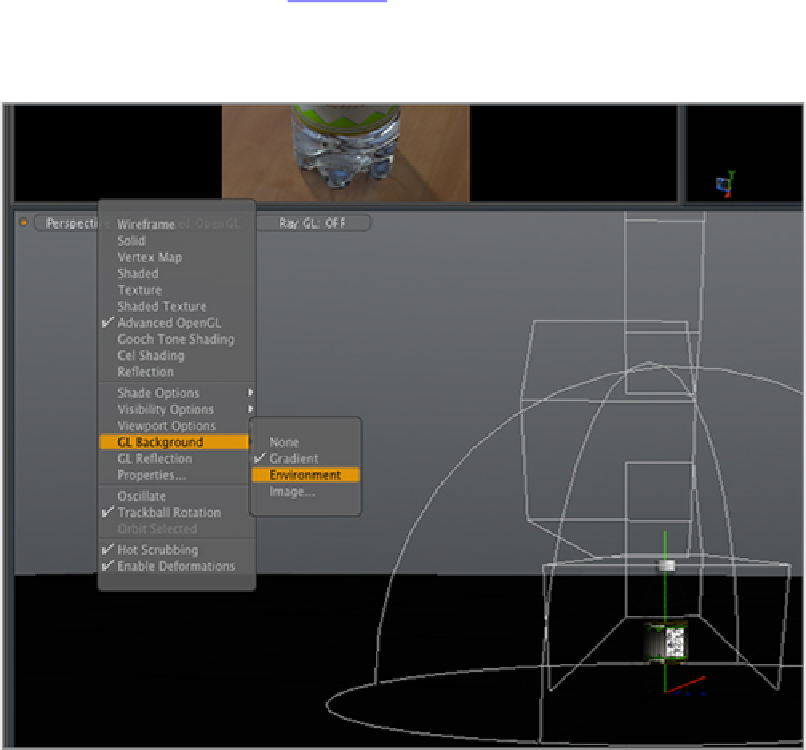Graphics Reference
In-Depth Information
ground choose Environment (see
Figure 4-28
)
. This will allow you to quickly assess the position of lights in
the environment.
Figure 4-28:
Enabling the background image in the perspective view enables you to see more than the
camera view alone.
You will notice that the Directional Light in the scene does not correspond to the position of the main
light (the window). Select the Directional Light and rotate it so that its angle corresponds with the window.
Now the light cast from the Directional Light will help to enhance the shading produced by the environment.
Because the light from the environment is coming from a relatively large area, the Spread Angle of the Dir-
ectional Light will also need to be increased. A setting of about 30° should accurately mimic illumination
coming from the window. With this high spread angle, the number of samples also needs to be increased.
A setting of 256 should produce smooth shadows and lighting in this case. When completed, your bottle
should look something like the image shown in
Figure 4-29
.
Figure 4-29:
The bottle lit and rendered in a full scene