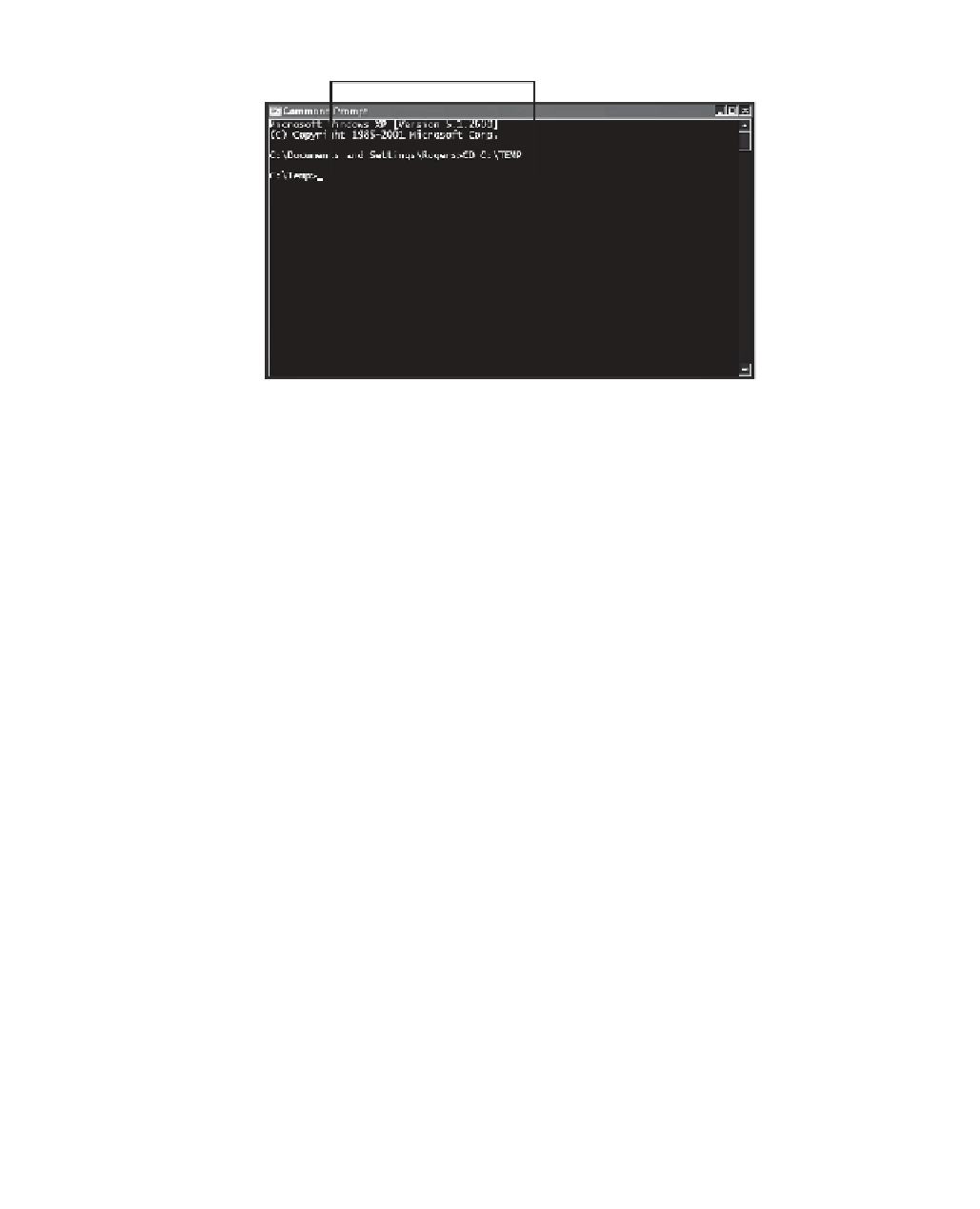Java Reference
In-Depth Information
Command line
FIGURE A.3
Opening a folder in
a command-line
window.
You also can use the
CD
command in other ways:
Type
CD \
to open the root folder on the current hard drive.
n
Type
CD
foldername
to open a subfolder matching the name you've used in place
of
foldername
, if that subfolder exists.
n
Type
CD ..
to open the folder that contains the current folder. For example, if you
are in
C:\Windows\Fonts
and you use the
CD ..
command,
C:\Windows
will be
opened.
n
One of the topic's suggestions is to create a folder called
J21work
where you can create
the tutorial programs described in the topic. If you already have done this, you can
switch to that folder by using the following commands:
1.
CD \
2.
CD J21work
If you haven't created that folder yet, you can accomplish the task using an MS-DOS
command.
Creating Folders in MS-DOS
To create a folder from a command line, type the command
MD
, followed by the name of
the folder, and press Enter, as in the following example:
MD C:\STUFF