Java Reference
In-Depth Information
If the user does not permit something, the application cannot function fully. The kinds of
things that trigger a security dialog box are the same things not allowed by default in
applets: reading and writing files, loading network resources from servers other than the
one hosting the program, and the like.
After an application has been run by Java Web Start, it is stored on a user's computer in
a cache, enabling it to be run again later without installation. The only exception is when
a new version of the application becomes available. In this case, the new version is
downloaded and installed automatically in place of the existing one.
A Java Web Start application viewer can be run directly to see the applications that have
been cached, run them, and change some of their settings. The application is called
javaws.exe
and can be found in the same folder as
java
and the other command-line
programs in the JDK. There also should be a menu item for Java Web Start that was
added during installation.
Although you run a Java Web Start application for the first time
using a web browser, that's not a requirement. To see this, run the
Java Web Start application viewer, select a program, and choose
Application, Install Shortcuts. A shortcut to run the application will
be added to your desktop. You can use it to run the program with-
out a browser.
NOTE
The default security restrictions in place for a Java Web Start application can be overrid-
den if it is stored in a digitally signed Java archive. The user will be presented with the
signed security certificate, which documents the author of the program and the certificate
granting authority vouching for its identity, and asked whether to accept it or reject it.
The application won't run unless the certificate has been accepted.
Any Java application can be run using Java Web Start as long as the web server that
offers the application is configured to work with the technology and all the class files and
other files it needs have been packaged together.
14
To prepare an application to use Java Web Start, you must save the application's files in a
Java archive file, create a special Java Web Start configuration file for the application,
and upload the files to the web server.