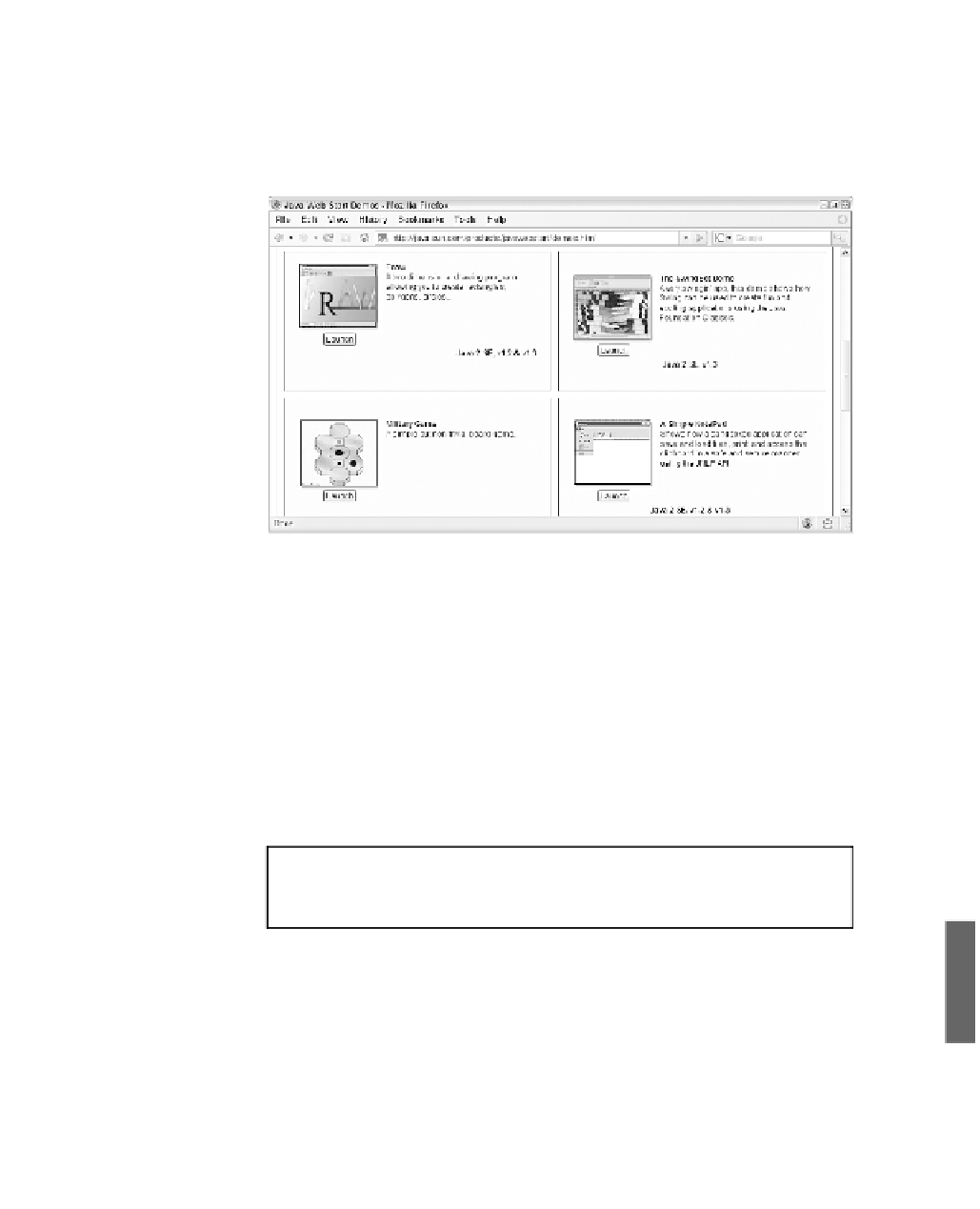Java Reference
In-Depth Information
To see it in action, visit Sun's Java Web Start site at
http://java.sun.com/products
/javawebstart
and click the Code Samples & Apps link, and then the “Demos” link. The
Web Start Demos page contains pictures of several Java applications, each with a Launch
button you can use to run the application, as shown in Figure 14.1.
FIGURE 14.1
Presenting Web
Start applications
on a web page.
Click the Launch button of one of the applications. If you don't have the Java Runtime
Environment yet, a dialog box opens asking whether you want to download and install it.
The runtime environment includes the Java Plug-in, a Java interpreter that adds support
for the current version of the language to browsers such as Microsoft Internet Explorer
and Mozilla. The environment also can be used to run applications, regardless of whether
they use Java Web Start.
When an application is run using Java Web Start, a title screen displays on your com-
puter briefly, and the application's graphical user interface appears.
If you have installed the JDK, you are likely to have the Java
Runtime Environment on your computer already.
NOTE
Figure 14.2 shows one of the demo applications offered by Sun, a military strategy game
in which three black dots attempt to keep a red dot from moving into their territory.
14