Java Reference
In-Depth Information
This creates an arc for an oval at 27, 22 that is 42 pixels wide by 30 pixels tall. The arc
begins at 33 degrees, extends 90 degrees clockwise, and is closed like a pie slice.
Polygons
Polygons are created in Java2D by defining each movement from one point on the poly-
gon to another. A polygon can be formed from straight lines, quadratic curves, or Bézier
curves.
The movements to create a polygon are defined as a
GeneralPath
object, which also is
part of the
java.awt.geom
package.
A
GeneralPath
object can be created without any arguments, as shown here:
GeneralPath polly = new GeneralPath();
The
moveTo()
method of
GeneralPath
is used to create the first point on the polygon.
The following statement would be used if you wanted to start
polly
at the coordinate
5, 0:
polly.moveTo(5f, 0f);
After creating the first point, the
lineTo()
method is used to create lines that end at a
new point. This method takes two arguments: the x,y coordinate of the new point.
The following statements add three lines to the
polly
object:
polly.lineTo(205f, 0f);
polly.lineTo(205f, 90f);
polly.lineTo(5f, 90f);
The
lineTo()
and
moveTo()
methods require
float
arguments to specify coordinate
points.
If you want to close a polygon, the
closePath()
method is used without any arguments,
as shown here:
polly.closePath();
This method closes a polygon by connecting the current point with the point specified by
the most recent
moveTo()
method. You can close a polygon without this method by using
a
lineTo()
method that connects to the original point.
After you have created an open or closed polygon, you can draw it like any other shape
using the
draw()
and
fill()
methods. The
polly
object is a rectangle with points at 5,
0; 205, 0; 205, 90; and 5, 90.