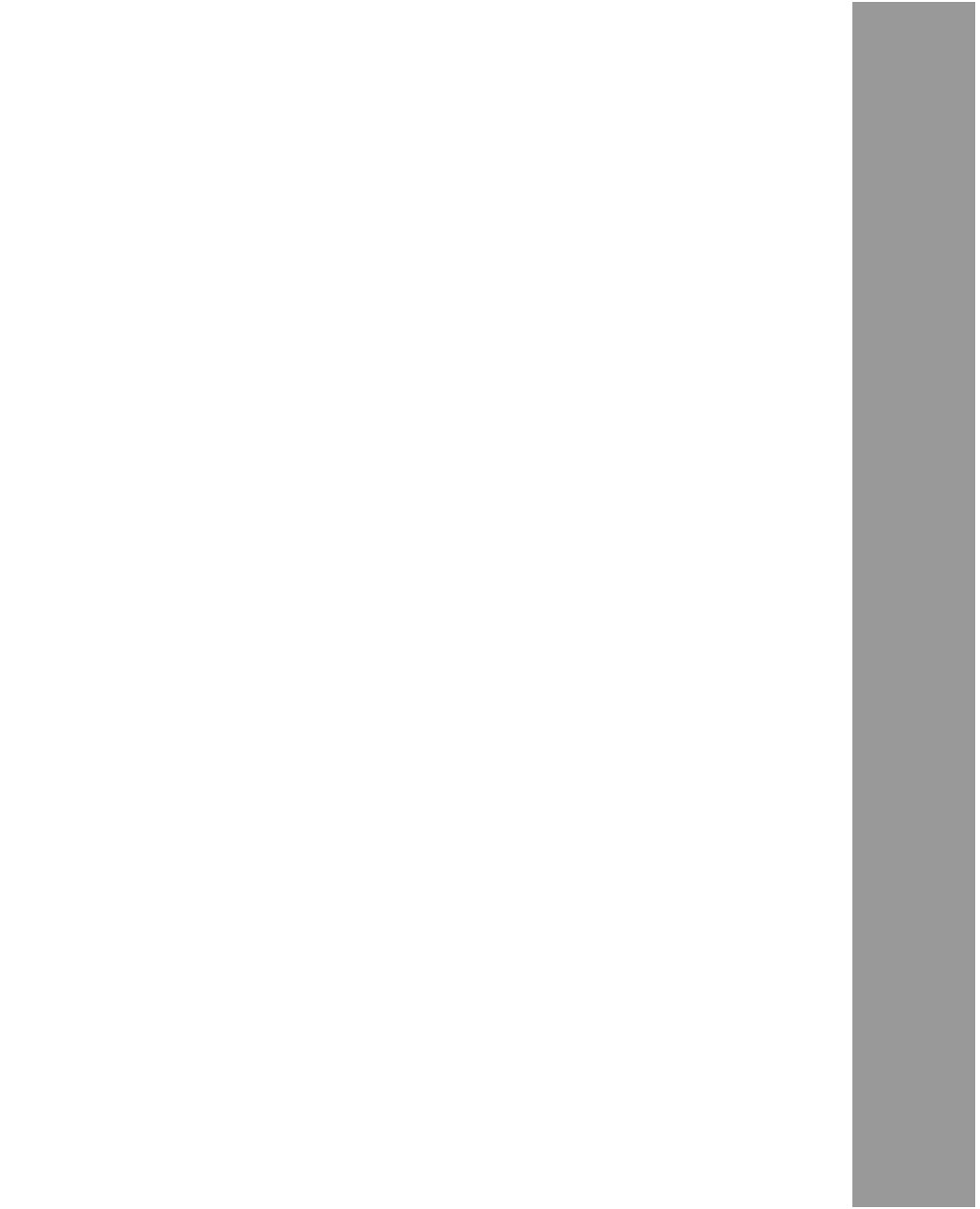Java Reference
In-Depth Information
Although computers can be operated in a command-line environment
such as MS-DOS or a Linux shell, most computer users expect software
to feature a graphical user interface and receive input with a mouse and
keyboard.
Windowing software can be one of the more challenging tasks for a
novice programmer, but as you learned yesterday, Java has simplified the
process with Swing, a set of classes for the creation and use of graphical
user interfaces.
Swing offers the following features:
Common user interface components—Buttons, text fields, text
areas, labels, check boxes, radio buttons, scrollbars, lists, menu
items, sliders, and more
n
Containers, interface components that can be used to hold other
components, including containers—Frames, panels, windows,
menus, menu bars, and tabbed panes
n
Adjustable look and feel—The ability to change the style of an
entire interface to resemble Windows, Mac OS, or other distinctive
designs
n