Game Development Reference
In-Depth Information
Figure 5.1.
Sample schematic for the controller.
Controller
Thefirstpictureinsidethemanualthattheplayershouldseeisapictureofthe
controller for the particular platform this game is for. Remember that you may be
writing a different manual for as many as eight different platforms (Xbox 360, PS3,
Wii, PS2, PC, PSP, GBA, DS) or more, so be extra careful that you have the right
information for the right version of the game.
You may or may not be responsible for the final art of this graphic. Normally,
bigger developers and publishers have graphic artists who are responsible for these du-
ties. However, you will probably have to submit an initial schematic for the graphic
artist to work off of (see
Figure 5.1
).
When identifying what each controller button does, make sure the graphic in-
cludes the button name along with its function (e.g., “attack (X)�?).
Guiding the Player Through Start-Up
The next section tends to be a quick run-through of starting up a game. Identify
what the player sees on the initial menu screen and describe the fastest path to get
the player in the game.
The Heads-Up Display
The heads-up display (HUD) is all the stuff the player sees that gives him vital game
information like how wounded the character is, what unit the player has selected,
what direction the next objective is, the minimap, etc. Once again, using screenshots
of the actual game, point out what each individual element of the HUD refers to.
Then include text descriptions underneath.















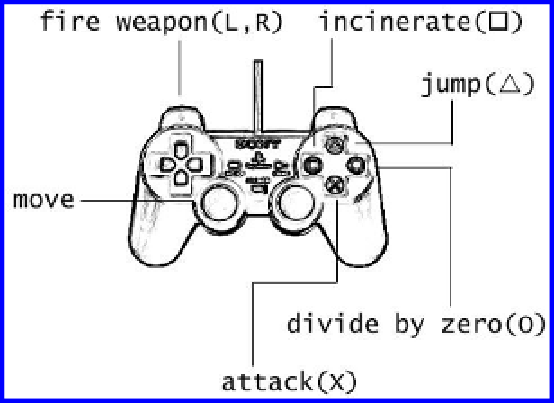
Search WWH ::

Custom Search