Information Technology Reference
In-Depth Information
11. Set the password for the admin user and select
Install
. Remember the password
as you need this to configure the hypervisor after installation from the admin con-
sole.
12. On the next screen, you can see the installation progress status. Once the installa-
tion is successful, select
Reboot
and press
Enter
.
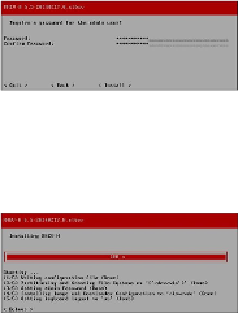
Search WWH ::

Custom Search