Information Technology Reference
In-Depth Information
4. Select the domain from the
Search
field's drop-down menu, in our case,
ex-
ample.com
, and then click on
GO
.
5. This will filter out other domain users and return the list of users in the
ex-
ample.com
domain. Select the user named
ipauser1
.
6. Select
PowerUserRole
from the
Role to Assign
drop-down menu, and then click
on
OK
and close the tab.
7. Now, the
ipauser1
user permission is added with
PowerUserRole
under the
User
tab of the selected user.
8. Follow the same step and assign
UserRole
for the second directory user named
ipauser2
.
9. Now, navigate to
https://fqdn-of-manager/ovirt-engine/
, and
click on the user portal and log in with the directory server user name, that is,
ipauser1
.
10. Cross-check the login to the same user portal as another directory user named
ipauser2
, and note the difference in the user portal options for the
ipauser2
user
with the simple
UserRole
permission and the
ipauser1
user with the
PowerUser-
Role
permission.
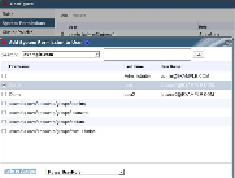
Search WWH ::

Custom Search