Information Technology Reference
In-Depth Information
Once you have subscribed to the relevant channel, run the following command to install
the guest agent on your virtual machine. Once it's installed, you can start the guest agent
by calling the
init
script of the oVirt-guest-agent:
# yum install rhevm-guest-agent
# /etc/init.d/ovirt-guest-agent start
Once the RHEL guest agent is installed successfully, you can view the list of installed ap-
plications under the
Virtual Machines
tab of your manager for the selected virtual ma-
chine by navigating to the
Applications
tab on the bottom pane. Also, this will list the vir-
tual machine IP address that is configured and active on the virtual machine.
Note
You need to register your RHEL guest to its base channel in Red Hat Network before sub-
scribing to the child channel. Please refer to the Red Hat installation guide on how to sub-
scribe your system to various software channels in Red Hat Network. Also, refer to the
earlier chapters where we registered the manager system to Red Hat Network.
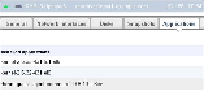
Search WWH ::

Custom Search