Java Reference
In-Depth Information
Ta b l e 1 . 1
JavaFX SDK Installation
Operating
System
Compile
Command
Run
Command
JavaDoc
Style
Default Install Directory
Windows
C:\Program Files\JavaFX\
javafx-sdk1.2
javafxc.exe
javafx.exe
javafxdoc.exe
Mac OS
/System/Library/
Frameworks/
JavaFX.framework/
Versions/1.2
javafxc
javafx
javafxdoc
Linux/
Solaris
Current directory
javafxc
javafx
javafxdoc
Microsoft Windows XP with Service Pack 2 and Vista, Apple Mac OS X 10.5.2,
Linux, and OpenSolaris.
Install the packages, and there will be executable programs for compiling the
JavaFX Script source, running the JavaFX Script application, and for generating
JavaDoc style documentation (see Table 1.1).
To run your first application, these are the basic steps:
1. Use your favorite editor and save the source for your program to a file.
2. Run the JavaFX compiler,
javafxc
, using this source file to create Java
class files.
3. Run the application using the
javafx
command.
4. Optionally, create a JavaDoc style documentation for your program.
Duplicating the Hello World example discussed in the NetBeans IDE for JavaFX
1.2 section, create a file using your favorite editor with the following content as
shown in Listing 1.3.
Listing 1.3
Hello World Application - Editor Version
import javafx.stage.Stage;
import javafx.scene.Scene;
import javafx.scene.text.Text;
var stage:Stage;
stage = Stage {
title: "My first JavaFX Application"
visible: true
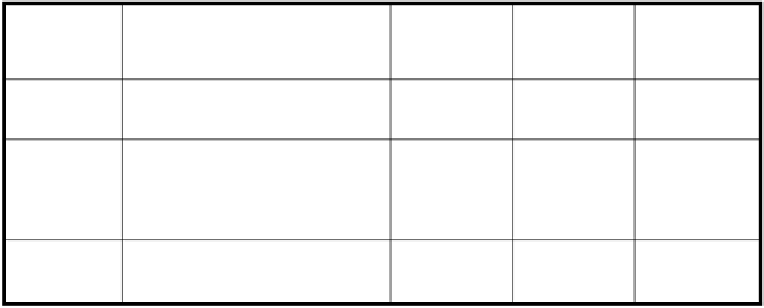


Search WWH ::

Custom Search