Java Reference
In-Depth Information
<body>
<h1>Nasa Image Browser</h1>
<script src="http://dl.javafx.com/dtfx.js"></script>
<script>
javafx(
{
archive: "NasaImageBrowser.jar",
width: 500,
height: 500,
code: "nasaimagebrowser.Main",
name: "NasaImageBrowser"
}
);
</script>
</body>
The second
<script>
tag invokes the
javafx
deployment function defined in the
JavaFX deployment script file. This deployment function may have two argu-
ments. The first contains the launch properties for the applet, and the second
parameter set contains any parameters available to the application. In this exam-
ple, only the launch properties are used. By default, this launcher will use a
"jnlp_href"
of
"NasaImageBrowser_browser.jnlp"
.
Table 9.2 lists the possible launch properties.
Ta b l e 9 . 2
JavaFX Applet Launch Properties
Property
Meaning
Type
archive
One or more archives separated by
comma
.
String
code
JavaFX class to run.
String
name
Name of the applet.
String
width
Width of the display area.
Number
height
Height of the display area.
Number
codebase
The base URL of the applet; default is the location containing the
HTML page.
String
alt
Any text that should be displayed if the applet cannot run.
String
align
Specifies the alignment of the applet. Possible values: left, right, top,
texttop, middle, absmiddle, baseline, bottom, absbottom.
String
continues

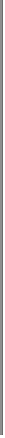
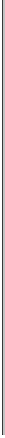


Search WWH ::

Custom Search