Java Reference
In-Depth Information
<offline-allowed>
is not specified, the application can only be run when the
system is connected back to the applet's source location.
<security>
The
<security>
element defines the security permissions the applet is allowed
to have. Each applet, by default, is run in a security-restricted environment. If
<all-permissions>
is defined, the applet will have full access to the user's
machine. In this case, the JAR files must be digitally signed and the user is asked
whether to grant this permission prior to the applet running.
<resources>
The
<resources>
element identifies the resources needed for running the applet.
This includes specifying which versions of Java are required to run the applet.
This section also identifies all the archive files needed by the applet.
<applet-desc>
The
<applet-desc>
element defines the properties for the applet. There is some
overlap with these settings and the settings set from the HTML page using the
JavaScript code defined in the next section. The overlap is resolved as defined in
Table 9.1.
Ta b l e 9 . 1
Precedence Rules for <applet> HTML Tag and JNLP Settings
Property
Precedence
width
HTML
height
HTML
codebase
JNLP (If absolute)
code*
JNLP
archive*
JNLP
java_arguments*
JNLP
java_version*
JNLP
*
When using JNLP applets, applet properties
code
,
archive
,
java_arguments
, and
java_
version
are unnecessary as these are defined in the JNLP file. Applet parameters are
merged with the settings defined in the JNLP file. If the same parameters are specified in
both, the applet's settings take precedence except for
java_arguments
and
java_version
.
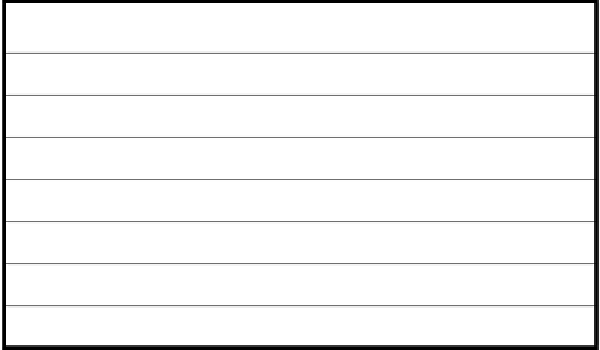

Search WWH ::

Custom Search