Java Reference
In-Depth Information
Let's examine the interaction of the progress bar immediately below the video as
shown in Figure 8.5.
Figure 8.5
Video Play and Progress Bar Interaction
This progress bar shows the elapsed percent of the video playback. This is done
by binding the media player's current time to the
ProgressBar
as illustrated in
Listing 8.7. The percent elapsed time is calculated by dividing the media player's
currentTime
by the total
duration
of the media.
Listing 8.7
MediaPlayer - ProgressBar
content: ProgressBar {
height: 10
width: bind scene.width
percent:
bind if (mediaPlayer.media != null and
mediaPlayer.media.duration != null and
mediaPlayer.media.duration.toMillis() > 0 and
mediaPlayer.currentTime.toMillis() > 0)
{
mediaPlayer.currentTime.toMillis() /
mediaPlayer.media.duration.toMillis()
} else {
0.0
};
...
...
The left part of the
ProgressBar
has a button that rewinds the media by 10 sec-
onds each time it is pressed. This is an action of the
ProgressBar
called
rewind
.
Notice that the player must be paused, the
currentTime
is then set, and play is
resumed. Listing 8.8 is an example of how to implement this.
Listing 8.8
MediaPlayer - Rewind
rewind: function() {
mediaPlayer.pause();
mediaPlayer.rate = 1.0;
mediaPlayer.currentTime
=
if(mediaPlayer.currentTime.lt(10s)) {
0s
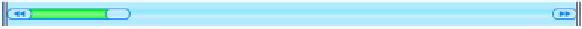





Search WWH ::

Custom Search