Java Reference
In-Depth Information
content: [
Rectangle {
width: 50
height: 20
fill: Color.NAVY
stroke: Color.YELLOW
},
...
...
VBox is shown in Figure 5.9.
Figure 5.9
VBox Layout
Notice that these two layouts are quite simple. Other than specifying the spacing
between the nodes, there is not much else you can do with these layouts. Also
notice that the
HBox
layout justifies the nodes at the top, or North position,
whereas
VBox
aligns the nodes on the left position. You have no control over this.
To get a little more interesting, let's combine the two layouts. First, we create a
VBox
that contains a set of
HBox
es
,
each using the same set of colored rectangles.
This is presented in Listing 5.16.
Listing 5.16
Combined Box Layouts
scene: Scene {
content:
VBox
{
spacing: 10
content: [
HBox
{
spacing: 20
content: [
Rectangle {
width: 50
height: 20
fill: Color.NAVY
stroke: Color.YELLOW
},
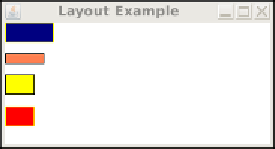



Search WWH ::

Custom Search