Database Reference
In-Depth Information
exeRCiSe 1.3
(continued)
8.
Start the database. Your backup is complete!
SQL> startup
ORACLE instance started.
Total System Global Area 418484224 bytes
Fixed Size 1333592 bytes
Variable Size 348128936 bytes
Database Buffers 62914560 bytes
Redo Buffers 6107136 bytes
Database mounted.
Database opened.
You could always decide to compress the backup files with a utility like
PKZIP to save space if you wanted. By the way, RMAN can do this for you!
That's all there is to an offline database backup. In the next chapter, you will see that
recovering the database using this backup is just as easy!
Temporary Tablespaces and Backups
Temporary tablespaces created with the
CREATE TEMPORARY TABLESPACE
command do
not need to be backed up. The tempfiles associated with temporary tablespaces can be
recreated on the fly as needed. This is true with both online backups and offline backups.
If you are using the old-style temporary tablespaces that are not using tempfiles, you will
still need to back up those data files
To recreate tempfiles, simply use the
ALTER TABLESPACE
command with the
ADD TEMPFILE
keyword, as shown here:
Alter tablespace my_temp
Add tempfile '/u01/db01/mytempfile01.dbf' size 100m;








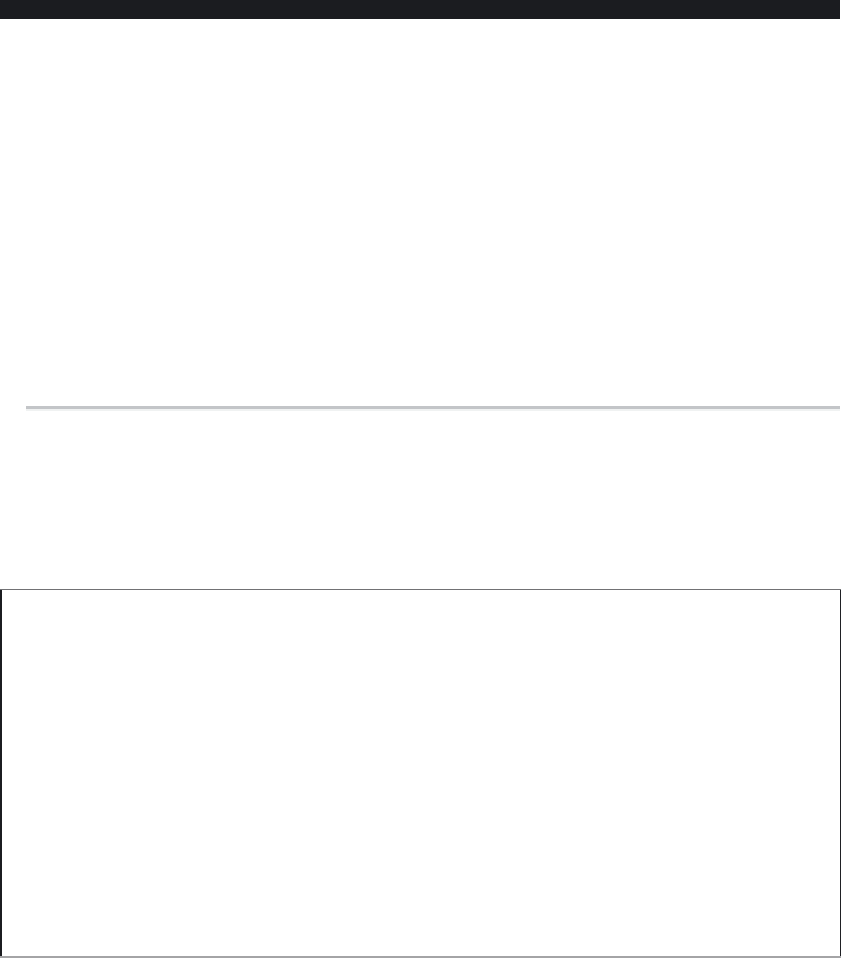
Search WWH ::

Custom Search