Database Reference
In-Depth Information
e xeRCiSe 1.1
(continued)
SWITCH LOGFILE
command. This will cause a log switch to the next redo log group,
and ARCH will need to copy the redo log to an archived redo log:
SQL> alter system switch logfile;
System altered.
11.
Look in the
c:\oracle\arch\orcl
directory. You should see a file in that directory:
SQL> host dir c:\oracle\arch\orcl
Volume in drive C has no label.
Volume Serial Number is 08DE-E1AB
Directory of c:\oracle\arch\orcl
08/02/2013 12:44 PM <DIR> .
08/02/2013 12:44 PM <DIR> ..
08/02/2013 12:44 PM 41,032,192 ORCL_658485967_1_2.ARC
1 File(s) 41,032,192 bytes
2 Dir(s) 17,065,476,096 bytes free
The
ORCL_659495967_1_2.ARC
file is your archive log file, so ARCH is copying the log file
to the correct location. Excellent job!
What if the Archived Redo logs Are Not Getting Created?
So, what if you don't see an archived redo log in the directory where you think it's supposed
to be? Double-check the
LOG_ARCHIVE_DEST_1
parameter and make sure it's set correctly.
This is usually the problem. You can issue the command
SHOW PARAMETER LOG_ARCHIVE_
DEST_1
from SQL*Plus to do this. Make sure the directory exists, check the security permis-
sions on the directory, and make sure you have enough space available on the file system.
If the archive logs are not getting created correctly, you will need to quickly figure out
why. If Oracle switches through all of the available online redo logs and tries to switch
into one that has previously been used and is waiting to be archived, all database activity
will be suspended until the archived redo log can be completely written out.
Using ARCHIVELOG Mode Data Dictionary Views
Oracle provides several data dictionary views that can be used to monitor and manage the
online and archived redo logs. Table 1.3 describes those views.
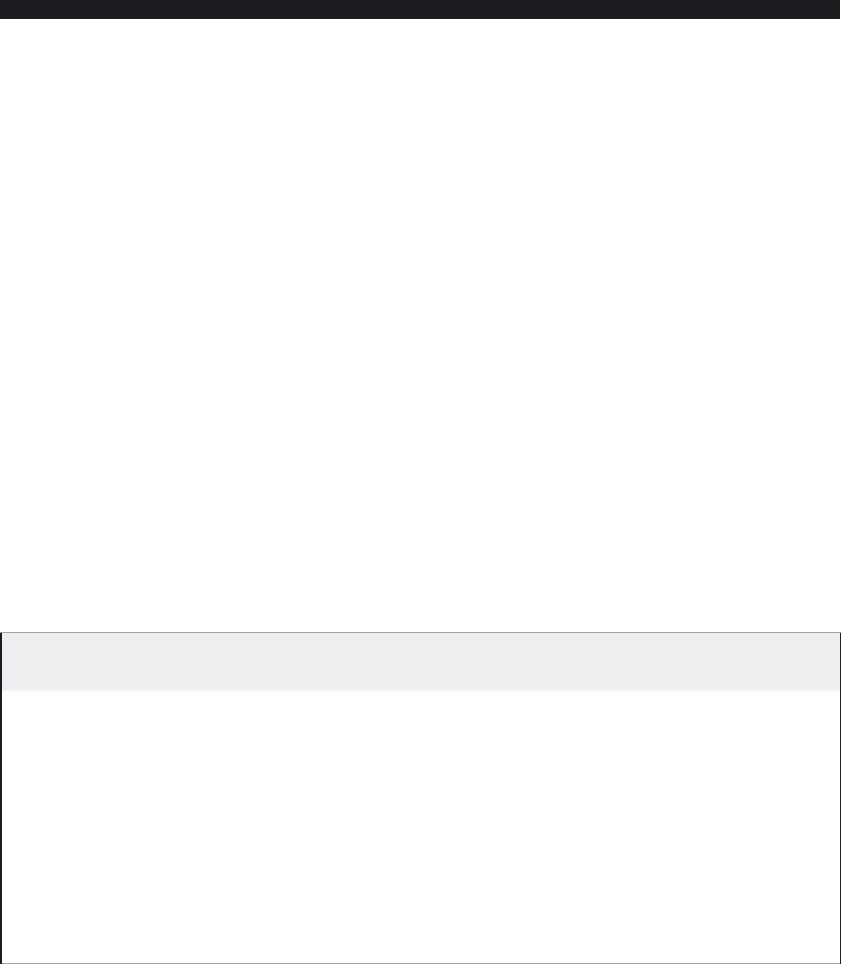
Search WWH ::

Custom Search