Database Reference
In-Depth Information
FiGURe 1.1
Redo log file round-robin writing
Redo log
group 1
Redo log
group 2
Redo log
group 3
LGWR log
file switch
LGWR log
file switch
Member 1
Sequence 1
Member 1
Sequence 2
Member 1
Sequence 3
Physical
disk 1
Member 2
Sequence 1
Member 2
Sequence 2
Member 2
Sequence 3
Physical
disk 2
Member 3
Sequence 1
Member 3
Sequence 2
Member 3
Sequence 3
Physical
disk 3
LGWR log file switch
When the database is put in ARCHIVELOG mode (see the section “NOARCHIVELOG
and ARCHIVELOG Modes”), Oracle will make copies of the online redo logs after they
have been filled and after Oracle starts to write to the next online redo log group. The cop-
ies of the online redo logs are called
archived redo logs
. Archived redo logs are critical to
advanced recoveries such as point-in-time recoveries and point-of-failure recoveries.
To protect the database transactions, online redo logs will not be reused
until the archived redo logs have been successfully written. This can cause
database operations to be suspended if the archived redo logs cannot be
written successfully.
Control File
The
control file
of the database is kind of a central repository of important database related
metadata. It's a binary file that contains information about physical database structures,
redo logs, and archived redo logs; RMAN information is stored here too. The control file
is critical to a good backup and recovery strategy, as you will see in this chapter and other
chapters of this topic.
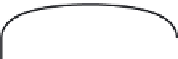

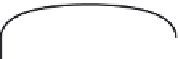



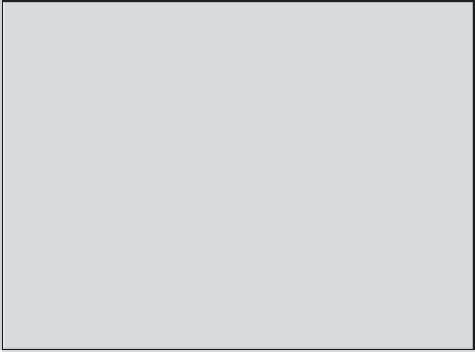
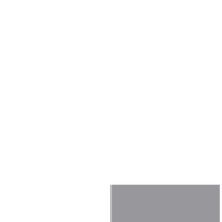


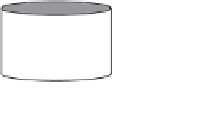



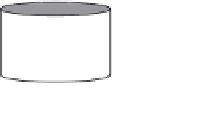
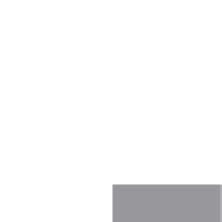


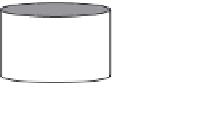



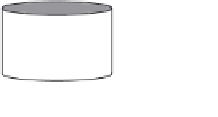
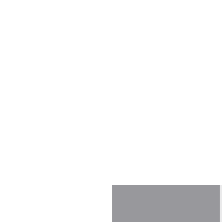
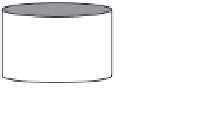










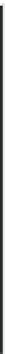



Search WWH ::

Custom Search