Database Reference
In-Depth Information
You can use Data Pump to migrate the following:
All or part of a non-CDB into a PDB
■
Between PDBs within the same or different CDBs
■
From a PDB into a non-CDB
■
A Few Words about Data Pump
Data Pump does not support any CDB-wide operations in Oracle Database 12
c
Release 1 (12.1). If you are connected to
CDB$ROOT
or
PDB$SEED
and attempt to utilize
Data Pump, you'll get an error message, as shown here:
ORA-39357: WARNING: Oracle Data Pump operations are not typically needed when
connected to the root or seed of a container database.
Another option is to use a product such as Oracle GoldenGate to replicate
the non-CDB to a new PDB.
e xe RCiSe 11.3
Using Data Pump to Migrate a Non-CDB into a PDB
In this exercise you will use the Data Pump to export a non-CDB database that is in a version
prior to Oracle 12
c
and use the Data Pump import process to move the content into a PDB.
1.
Create a new CDB target, or utilize an existing CDB.
2.
Create a new PDB.
3.
Start up the source non-CDB. Alter the non-system tablespaces to read-only mode.
4.
Begin the Data Pump export process. In this example, our source database is also 12
c
.
Set DATA_PUMP_DIR=c:\temp
expdp sys FULL=y DUMPFILE=ncdb_expdat.dmp DIRECTORY=data_pump_dir
TRANSPORTABLE=always VERSION=12.0 LOGFILE=export.log
5.
Complete the Data Pump import process. In the previous command you exported the
full database. Here you will import part of the database into a PDB:
impdp hr@LNE5 DIRECTORY=data_pump_dir DUMPFILE=ncdb_expdat.dmp SCHEMAS=hr

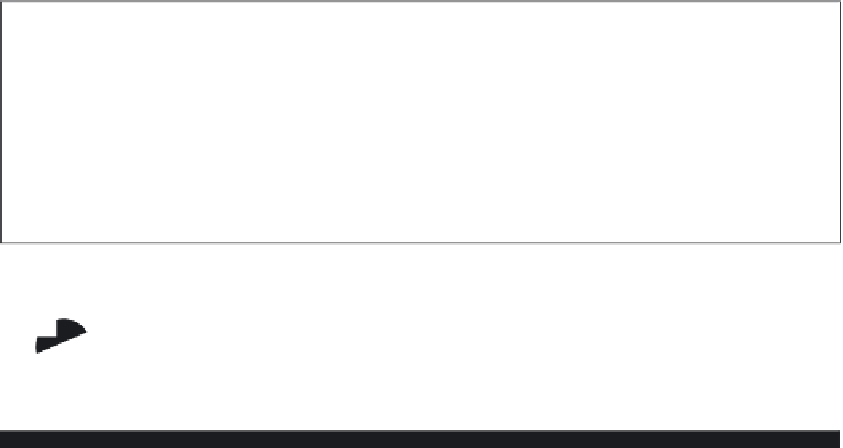







Search WWH ::

Custom Search