Database Reference
In-Depth Information
FiGURe 11.38
Delete a PDB: Success pop-up
You have the opportunity to review the Activity Log and Alert Log.
7.
Click Close to end the DBCA session.
Unplugging a PDB Using SQL* Plus
If you've been following along, we're down to one PDB (PDB2) in our CDB. We'll use
SQL*Plus to demonstrate unplugging PDB2. To unplug a PDB using SQL*Plus, you must
be connected as a user as
SYSDBA
or
SYSOPER
, either commonly granted or locally granted
in the PDB.
SQL> connect sys/system@CONT as sysdba
Connected.
SQL> ALTER PLUGGABLE DATABASE pdb2 UNPLUG INTO 'C:\Oracle\TEMP\pdb2.xml';
ALTER PLUGGABLE DATABASE pdb2 UNPLUG INTO 'C:\Oracle\TEMP\pdb2.xml'
*
ERROR at line 1:
ORA-65025: Pluggable database PDB2 is not closed on all instances.
SQL> ALTER PLUGGABLE DATABASE pdb2 close;
Pluggable database altered.
SQL> ALTER PLUGGABLE DATABASE pdb2 UNPLUG INTO 'C:\Oracle\TEMP\pdb2.xml';
Pluggable database altered.
SQL>
Please note that the PDB must be closed prior to issuing the
UNPLUG
command.
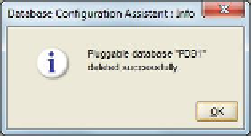
Search WWH ::

Custom Search