Database Reference
In-Depth Information
5.
As shown in Figure 11.22, in Step 5 you will enter the name of the new PDB in the
target CDB. In this example we'll use Oracle Managed Files and default settings.
6.
Click Next to continue on to Step 6. Review the Summary page, as shown in
Figure 11.23, and then click Finish to complete the task.
FiGURe 11.22
Creating a PDB from an unplugged PDB: Step 5
7.
Monitor the progress in Step 7, shown in Figure 11.24. When the task is complete,
you'll see the successful completion pop-up window shown in Figure 11.25.
Creating a PDB by Moving a Non-CDB into a PDB
We'll use SQL*Plus in this example demonstrating one method to copy an Oracle 12
c
data-
base that was created as a non-CDB into a new PDB inside an existing CDB. Again, the
non-CDB must be an Oracle 12
c
database, created as a non-CDB. The fundamental steps
are listed here, followed by the OS command-line and SQL*Plus command-line steps:
1.
Start up the source non-CDB in read-only mode.
2.
After you've created the appropriate operating system directory, use the
DBMS_PDB
package to generate an XML metadata file. In the example that follows, we'll call it
ncdb.xml
.
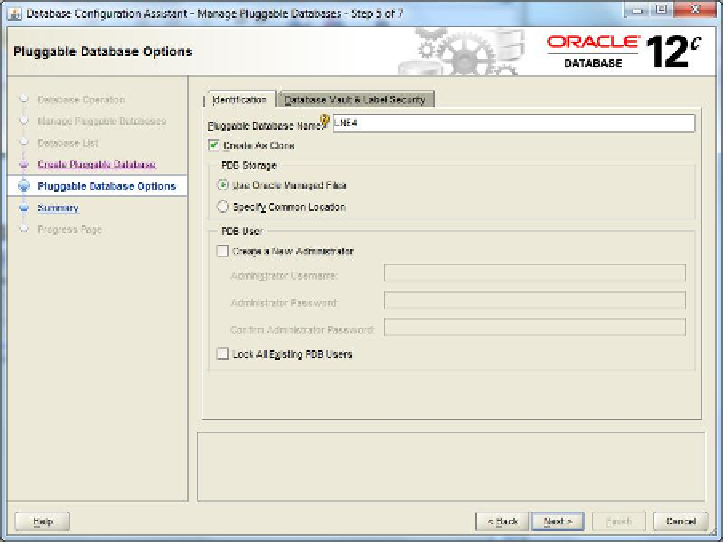
Search WWH ::

Custom Search