Database Reference
In-Depth Information
If you entered a PDB name that is already in use in this CDB, the DBCA will display an
error window and return you to Step 5.
6.
In Step 6, the Summary screen (shown in Figure 11.14), you need to review and verify
the information, and then click Finish if the information is correct and you wish to
proceed and create the PDB.
FiGURe 11.14
Create Pluggable Database: Summary
7.
In Step 7, you monitor the progress, shown in Figure 11.15, and have the options to
review the Activity Log and the Alert Log (shown in Figure 11.16).
Creating a PDB is quick work for the DBCA, and when it's complete, you'll see the
success screen shown in Figure 11.17.
Once the PDB is created, click Close to exit the DBCA.
Creating a PDB Using SQL Plus
To create a PDB from the SQL*Plus command line, use the
CREATE PLUGGABLE DATABASE
SQL
statement. This PDB is created from the
PDB$SEED
database and includes the full data
dictionary, which includes internal links to system-supplied root objects and metadata.
You can create a PDB within a CDB, but not from within a non-CDB or from within
another PDB.
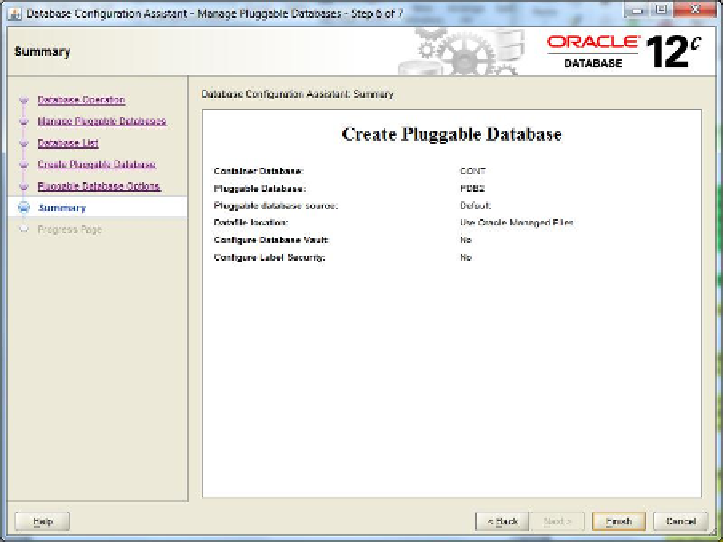
Search WWH ::

Custom Search