Database Reference
In-Depth Information
FiGURe 9.64
Database Replay client executing
11.
On the Review page, shown in Figure 9.65, you are instructed to reset the system time
on the test database server to match the start time of the workload capture. Begin the
replay by clicking the Submit button.
FiGURe 9.65
Replay Workload: Review page
Once the replay has begun, you can confirm that the workload replay has started, as
shown in Figure 9.66, and monitor the replay progress, as shown in Figure 9.67. At
the OS prompt where you ran the
wc
command, you'll notice an acknowledgement
that the replay has started.
When the replay is complete, the command window will indicate the replay completion
time. If you choose to manually stop the replay by pressing the Stop Replay button on the
View Workload Replay screen, the command window will indicate that the replay was
cancelled. You can then view the report and analyze the results.
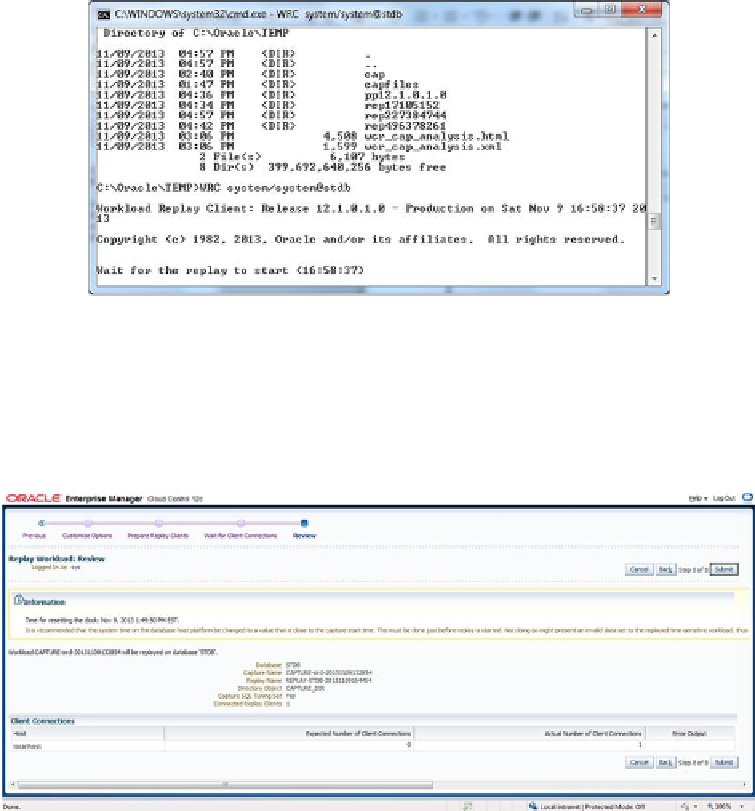
Search WWH ::

Custom Search