Database Reference
In-Depth Information
4.
Once you have selected the workload from a directory and confirmed it in step 3 of
the process, shown in Figure 9.58, click Next to review the initialize options, shown
in Figure 9.59.
FiGURe 9.58
Replay Workload: Select Directory page
FiGURe 9.59
Replay Workload: Initialize Options page
5.
On the Initialize Options page (step 4), shown in Figure 9.59, in the Identify Source
section, select Use The Default Replay Options; then click Next to proceed.
There will be a brief preparation before moving to the next screen.
6.
In step 5, you can customize the connection mappings on the first page, shown in Fig-
ure 9.60, and choose the replay parameters on the second page, shown in Figure 9.61.
For this example we will use the default connection mappings and replay parameters.
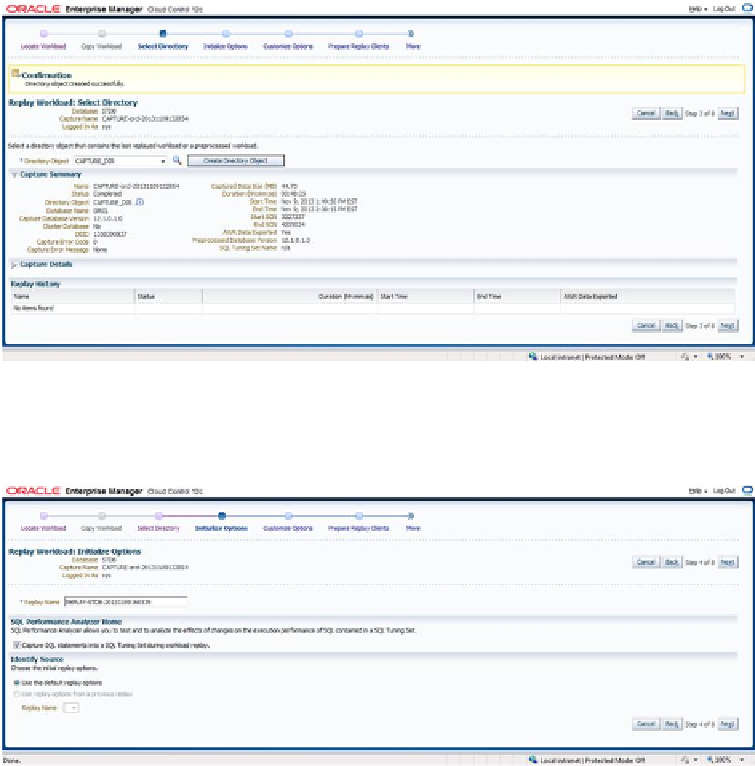
Search WWH ::

Custom Search