Database Reference
In-Depth Information
FiGURe 9.50
The Preprocess Captured Workload: Locate Workload screen
2.
Click Next and step 2 will be skipped.
The next screen is shown in Figure 9.51.
FiGURe 9.51
The Preprocess Captured Workload: Select Directory screen
3.
Locate and select a workload directory object, and the relevant data will be populated
to the EM screen. Once you have acknowledged that you have the correct workload,
click Next.
4.
Schedule the preprocess job, as shown in Figure 9.52.
For this exercise, we will start immediately upon completion of these steps. You will
need to provide host OS credentials for the host machine where the Database Replay
capture directory object resides.
5.
Review the preprocess job and submit it, as shown in Figure 9.53.
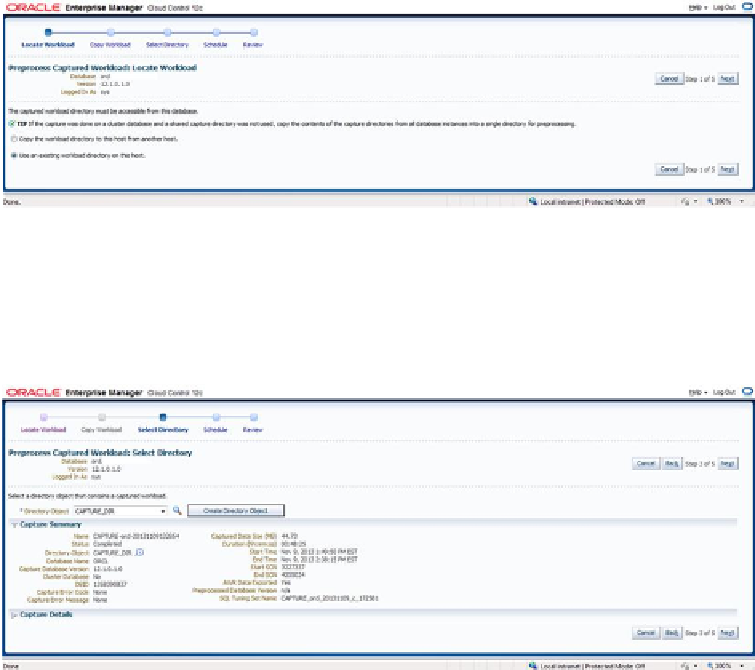
Search WWH ::

Custom Search