Database Reference
In-Depth Information
The Advanced Options link allows you to select workload categorization (scope and
volatility), space restrictions, tuning prioritization, default storage schema and tablespace
names for indexes and materialized views, and tablespace names for materialized view
logs and partitions.
FiGURe 9.29
Launching the SQL Access Advisor
FiGURe 9.30
SQL Access Advisor: Initial Options
5.
In step 3, schedule the SQL Access Advisor task, as shown in Figure 9.33.
6.
In step 4, you need to review and verify the information you have provided and click
Submit, as shown in Figure 9.34.
Once the task is submitted, you receive confirmation that the task was submitted success-
fully. You can monitor the task through completion from the Advisor Central home page,
shown in Figure 9.35.
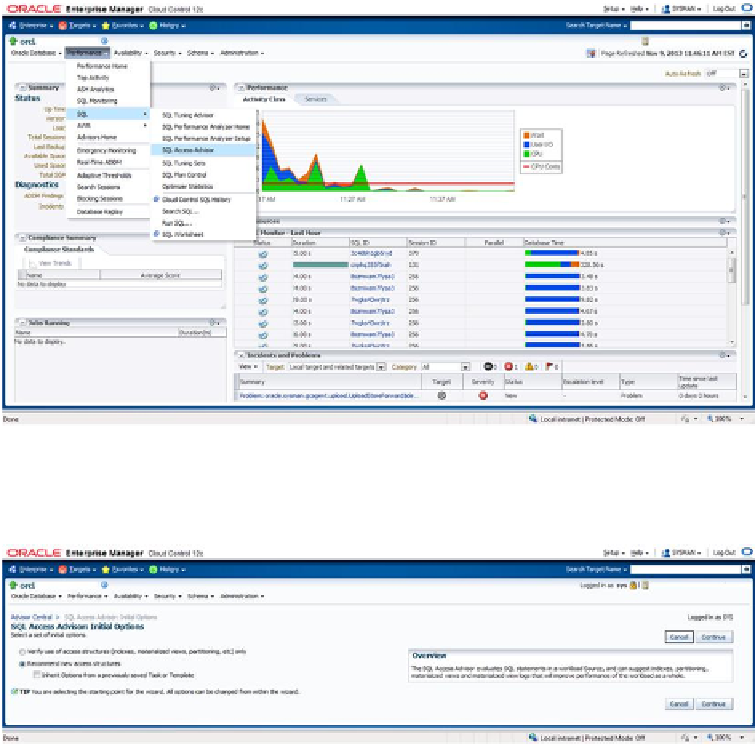
Search WWH ::

Custom Search