Database Reference
In-Depth Information
FiGURe 9.4
Incident Manager: Events
Task 5: Package and Upload Diagnostic Data to Oracle Support
The Support Workbench has solved one very annoying problem for the active DBA: packag-
ing all of the related data for an incident and getting it to Oracle. In the past, we searched for
relevant files, compressed them, batched them, and either FTPed them to Oracle Support or
attached the files to the Technical Assistance Request (TAR). Oracle 12
c
Incident Packaging
Service (IPS) makes it easy. It identifies all files associated with a critical error and adds them
to a zip file so you can easily send it to Oracle Support.
IPS is built into the Support Workbench and is meant to make the DBA more productive
and help Oracle Support to receive a complete set of data before advising on action steps.
The next steps are to open Support Workbench and proceed through creating a user-
reported problem. Start by opening the Support Workbench; Figure 9.5 shows the Support
Workbench home page.
1.
Click the Create User-Reported Problem link, and you'll see the screen in Figure 9.6.
Then click Continue With Creation Of Problem.
2.
To package and upload the problem and send it to Oracle Support, start the quick
packaging process, as shown in Figure 9.7.
3.
Enter your package description, and if you intend to send it to Oracle Support, provide
your Oracle Support credentials and customer-support identifier. If you do not intend
to send the package to Oracle Support, select the No radio button.
4.
Click Next, and processing will continue, as shown in Figure 9.8.
5.
Next, view the contents of the package, as shown in Figure 9.9.
6.
Click the Next button to see the View Manifest screen, shown in Figure 9.10, which
displays the package information that will be sent to Oracle Support.
7.
After you verify that the information is correct, click Next to proceed to the Schedule
screen, as shown in Figure 9.11, where you can immediately submit or schedule the job
that will submit the information to Oracle Support.
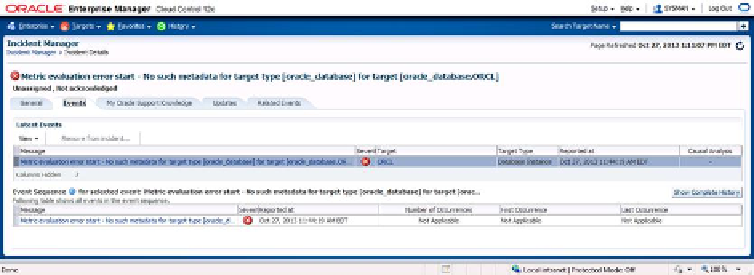
Search WWH ::

Custom Search