Database Reference
In-Depth Information
FiGURe 6.1
The Oracle ADR directory structure
ADR
base
diag
rdbms
DB_UNIQUE_NAME
ADR
base
SID
alert
cdump
incident
trace
(others)
In this case, the
ADR_BASE
is the directory structure
/u01/app/oracle
. Note that Oracle
created all the directories including the
ADR_BASE
directory itself and all of the directories
under that directory.
Under the
ADR_BASE
directory is the main directory of the ADR, which is called
diag
.
Under the
diag
directory you will see a number of directories that have been created. Each
of these directories represents an Oracle component. For example, the
rdbms
directory rep-
resents the Oracle database component.
Under the
rdbms
directory will be additional directories that represent the database and
instance that the underlying data belongs to.
Then, under the instance directory, there are a number of directories that represent dif-
ferent types of files that the database will create at various times and places. For example,
the database alert log, trace files, and various diagnostic data are stored in the various
directories. As an example, the following directory is used to store trace files for the
orcl1
instance of the
orcl
database:
C:\APP\ORACLE\diag\rdbms\orcl12c\orcl12c\trace
As you can see in the code example that is printed below. Also in that code output you
can see the various ADR locations by using the
V$DIAG_INFO
view, as shown in the follow-
ing example. Note that this example demonstrates the ADR locations for a single-instance
Oracle database; therefore it has only one
ADR_HOME
:
SELECT * FROM V$DIAG_INFO;
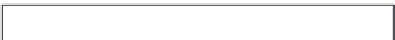























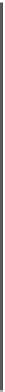



Search WWH ::

Custom Search