Database Reference
In-Depth Information
the same; it's just that RMAN metadata will now be stored in both the control file and the
recovery catalog. In the following sections, we will discuss these topics:
Connecting to the recovery catalog from RMAN
■
Registering the database with the recovery catalog
■
Unregistering a database from the recovery catalog
■
Connecting to the Recovery Catalog from RMAN
When you start RMAN, you will need to indicate that you want to connect to a recovery
catalog if you want the session to use the recovery catalog. There are a couple of ways of
connecting to the recovery catalog. The first is to use the
CATALOG
RMAN command-line
parameter, as shown in this example:
C:\Documents and Settings\Robert>Set oracle_sid=orcl
C:\Documents and Settings\Robert>Rman target=sys/Robert
catalog=rcat_user/rcat_user@rcat
Recovery Manager: Release 12.1.0.1.0 - Production on Tue Dec 24 15:19:07 2013
Copyright (c) 1982, 2013, Oracle and/or its affiliates.
All rights reserved.
connected to target database (not started)
connected to recovery catalog database
RMAN>
Understanding the connections to the
Target Database
and
Recovery Catalog
As we first mentioned in Chapter 3, the database you are intending to back up is called
the
target database
. In the previous example, you connected directly to the target data-
base with RMAN. At the same time, you connected to the catalog database through
Oracle Net. If you desire, you could connect directly to the catalog database and connect
to the target database via Oracle Net, or you could connect to both databases via Oracle
Net. Since the server itself does the backup work via locally allocated channels, con-
necting to the server or the recovery catalog through Oracle Net should not impose any
undue performance constraints on the performance of your backups.
Another way of connecting to the recovery catalog is to do so from the RMAN command-
line prompt using the
CONNECT
command, as shown in this example:
C:\Documents and Settings\Robert>Rman target=sys/Robert
Recovery Manager: Release 12.1.0.1.0 - Production on Tue Dec 24 15:19:07 2013
Copyright (c) 1982, 2013, Oracle and/or its affiliates.
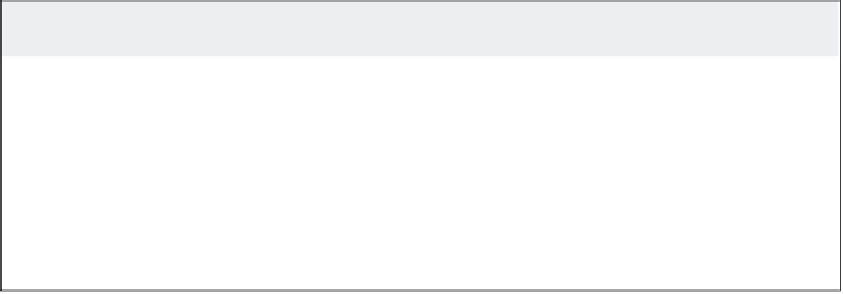
Search WWH ::

Custom Search