Database Reference
In-Depth Information
FiGURe 3.4
The block-change tracking file
Unchanged
Blocks
Changed
Blocks
RMAN
Step 1
Query block-
change tracking
file to determine
change blocks.
Step 2
Back up only the
changed blocks
and skip the
unchanged
blocks.
Block Change
Tracking File
Datafile
To create the block-tracking file, use the
ALTER DATABASE ENABLE BLOCK CHANGE TRACKING
command. By default, Oracle will create the block-change tracking file in the location defined
by the
DB_CREATE_FILE_DEST
parameter. If that parameter is not set, Oracle will require that
you provide a destination and filename for the block-change tracking file. Here is an example
of the creation of a block-change tracking file:
SQL> alter database enable block change tracking using file
'c:\oracle\block_change_tracking\orcl_block_change.fil';
You can find the location of the current block-change tracking file by looking at the
FILENAME
column of the
V$BLOCK_CHANGE_TRACKING
view. You can use the
STATUS
column
of the
V$BLOCK_CHANGE_TRACKING
view to determine if block-change tracking is enabled.
You should perform a level 0 incremental backup after creating the block-
change tracking file. This is because the parent level-0 backup bitmap must
be in the block-change tracking file.
Types of Incremental Backups
Two types of incremental backups are available for you to choose from:
■
Level-0 incremental backup
■
Level-1 incremental backup
The level-0 backup is like a full backup (sometimes it's called a base backup), except that
incremental backups can be based on it (they cannot be based on a regular full backup).


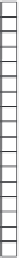












Search WWH ::

Custom Search