Database Reference
In-Depth Information
The RMAN Command Line
The RMAN command line contains a number of different command-line parameters. You
will see many of these in use throughout these next few chapters. Table 3.1 provides an
overview of the most commonly used command-line parameters you might use.
Putting Files in
ORACLE_HOME
is Not a Best Practice
You might have noticed that RMAN puts the snapshot control file in an
ORACLE_HOME
location by default. This is not unusual; Oracle does this for other types of files by
default (for example, the FRA defaults to
ORACLE_HOME
).
In the real world, defaults like this are never acceptable, and we never allow
ORACLE_HOME
to
be the destination for any type of file other than those associated with the Oracle install and
certain configuration files (thus its size is fairly static). This is because you do not want the
disk space in
ORACLE_HOME
to unexpectedly become exhausted because Oracle Databases
are writing files into it. This becomes even more important as you add more databases to
your server and those databases are using the same
ORACLE_HOME
concurrently. Allowing
those databases to write to
ORACLE_HOME
can cause problems for all databases on the server.
RMAN snapshot control files, files, and directories associated with the Automatic Diag-
nostic Repository (ADR), database data files, and most other database-related files should
be created in directories specific to each database other than
ORACLE_HOME
. (See Chapter
10, “Managing Database Resources,” for more on ADR.)
The real-world solution generally involves the creation of different mount points for data-
base-specific data. These mount points might be shared among different databases, or
there might be a unique mount point for each database (or perhaps several mount points
for one or more databases). For example, if your database is ORCL, you might have the
following mount points/directories created:
■
/oracle01/oracle/product/12.1.0/db_1
:
ORACLE_HOME
■
/oracle02/oracle/oradata/orcl
(for Oracle Database data files)
■
/oracle03/oracle/oradata/orcl
(for Oracle Database data files)
■
/oracle04/oracle/diag
(for the ADR)
For more information, you may want to review Oracle's OFA recommendations. OFA is
outside the scope of the OCP exam and this topic, but it provides some guidance from
Oracle on directory naming and placement for Oracle-related files











Search WWH ::

Custom Search