Database Reference
In-Depth Information
8.
Recover the data files or tablespaces using the
RECOVER DATAFILE
or
RECOVER
TABLESPACE
command.
SQL> recover datafile 4;
9.
Bring the data files or tablespaces online using the
ALTER DATABASE DATAFILE ONLINE
or
ALTER TABLESPACE ONLINE
command. Once you have done this, you have recovered
the missing tablespace data files and your database is back to normal.
SQL>Alter database datafile 4 online;
Backing Up after the Recovery
There really is no requirement to do a special backup after a data file or tablespace recovery.
All your backup files are still usable, and Oracle will keep generating archived redo logs just
like before.
Performing Database Recoveries in the Real World
In this topic, we are providing you with some of the most common recovery situations
that you might face and that appear on the OCP exam. The reality is that in the real
world, recovery can quickly become very complex and overwhelming. You have people
looking over your shoulder, 200 opinions on how to fix the problem (all of them differ-
ent, of course), and you face an issue that does not quite neatly fit into the backup and
recovery case studies that you have experienced in your training.
The key to figuring out what to do is to sit back and think about what the problem is
and why it is happening. Another key is if you feel that you might be getting in over
your head, get Oracle Support on the line. Sometimes it takes a while to get them
geared up to really help you, and the sooner you get them engaged, the better off you
will be in the end.
Finally, when you are troubleshooting, don't shotgun solutions. If you are not sure about
your solution, think it out very carefully. Talk to other DBAs around you and get their opin-
ions. Nothing makes a bad day worse than having a database failure and then realizing that
you just made it a bigger problem by screwing up the recovery process.


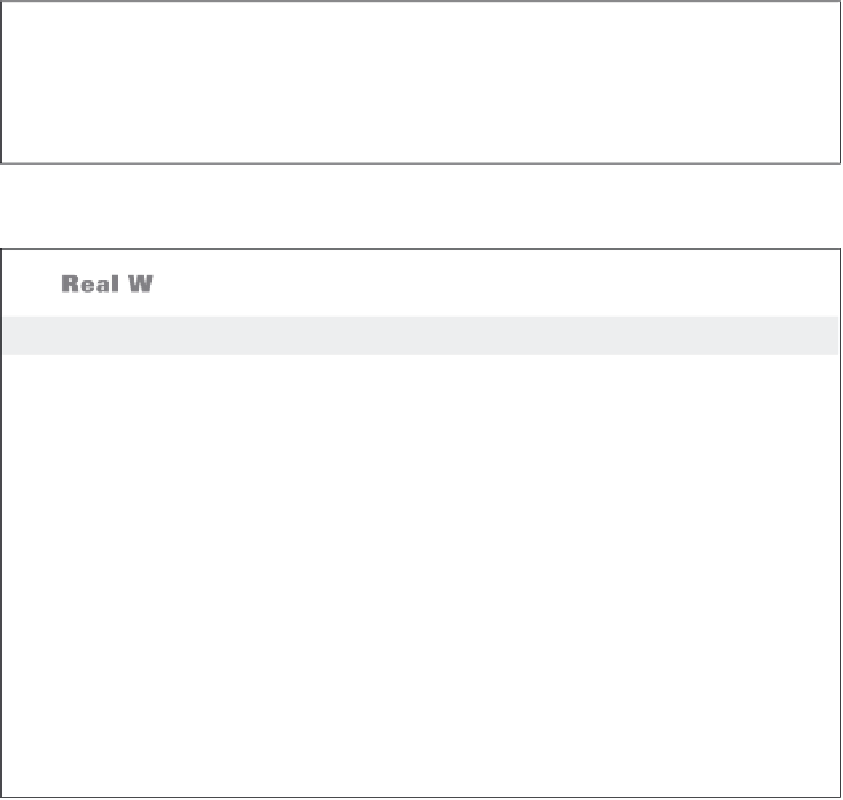




Search WWH ::

Custom Search