Database Reference
In-Depth Information
In Chapter 1, “Performing Oracle User-Managed Backups,”
we showed you how to perform user-based database backups in
both NOARCHIVELOG and ARCHIVELOG mode. Of course,
those backups are of little good if you don't know how to use them to restore your database. In
this chapter, we will show you how to restore your database with user-based backups.
First, we will show you how to use the offline backup you took in NOARCHIVELOG
mode and use it to restore your database. Recovering a database in NOARCHIVELOG mode
is the main activity that we cover in this chapter that is covered in the OCP exam. However,
the other things contained in this chapter are related to concepts you will need to understand
throughout the exam. Trust us on that one.
After talking about recovery in NOARCHIVELOG mode, we will address restoring
online backups taken in ARCHIVELOG mode. We will then talk about different kinds of
user-based incomplete recoveries, also called
point-in-time
recoveries. While the exam will
not cover these advanced types of manual, user-based recoveries, it will cover these types of
recoveries from an RMAN prospective. Thus, you need to be familiar with all the concepts
that will be presented in this chapter, including those associated with point-in-time recovery.
Finally, we will cover other recovery processes, such as recovering from a lost control
file and a lost temporary tablespace tempfile, recovering from the loss of an online redo log
group, and recovering from the loss of a password file. So, buckle in, keep your hands and
arms inside the vehicle at all times, and enjoy the ride!
Exam objectives are subject to change at any time without prior notice and
at Oracle's sole discretion. Please visit Oracle's Training and Certification
website (
http://www.oracle.com/education/certification/)
for the
most current exam-objectives listing.
Performing a Recovery in
NOARCHIVELOG Mode
Recovering a database that was backed up in NOARCHIVELOG mode is perhaps the easiest
recovery task to do. The thing to keep in mind is that there are no archived redo logs to apply.
You simply will be restoring your database to the point in time of the backup you took. It
does not matter if you lost one data file or the entire enchilada; you have to restore all the files
you backed up to recover the database.
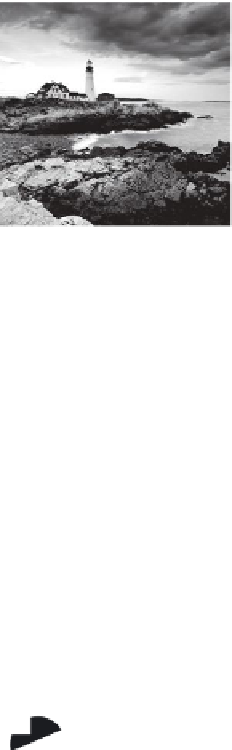






Search WWH ::

Custom Search