HTML and CSS Reference
In-Depth Information
Sizing Inline-Level Elements
Please keep in mind that inline-level elements will not accept the
width
and
height
properties or any values tied to them. Block and inline-block elements
will, however, accept the
width
and
height
properties and their corresponding
values.
Margin & Padding
Depending on the element, browsers may apply default margins and padding to an element
to help with legibility and clarity. We will generally see this with text-based elements. The
default margins and padding for these elements may differ from browser to browser and
element to element. In
Lesson 1
we discussed using a CSS reset to tone all of these default
values down to zero. Doing so allows us to work from the ground up and to specify our
own values.
Margin
The
margin
property allows us to set the amount of space that surrounds an element.
Margins for an element fall outside of any border and are completely transparent in color.
Margins can be used to help position elements in a particular place on a page or to provide
breathing room, keeping all other elements a safe distance away. Here's the
margin
prop-
erty in action:
1.
div {
2.
margin: 20px;
3.
}
One oddity with the
margin
property is that vertical margins,
top
and
bottom
, are not
accepted by inline-level elements. These vertical margins are, however, accepted by block-
level and inline-block elements.
Padding
The
padding
property is very similar to the
margin
property; however, it falls inside of
an element's border, should an element have a border. The
padding
property is used to
provide spacing directly within an element. Here's the code:
1.
div {
2.
padding: 20px;
3.
}
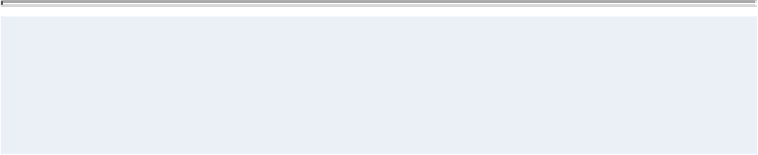



Search WWH ::

Custom Search