HTML and CSS Reference
In-Depth Information
Form Buttons
After a user inputs the requested information, buttons allow the user to put that information
into action. Most commonly, a submit input or submit button is used to process the data.
Submit Input
Users click the submit button to process data after filling out a form. The submit button is
created using the
<input>
element with a
type
attribute value of
submit
. The
value
attribute is used to specify the text that appears within the button (see
Figure 10.13
).
1.
<input
type="submit" name="submit" value="Send"
>
Figure 10.13
A submit button created by way of the
<input>
element with a
type
attribute value of
submit
Submit Button
As an
<input>
element, the submit button is self-contained and cannot wrap any other
content. If more control over the structure and design of the input is desired—along with
the ability to wrap other elements—the
<button>
element may be used.
The
<button>
element performs the same way as the
<input>
element with the
type
attribute value of
submit
; however, it includes opening and closing tags, which may wrap
other elements. By default, the
<button>
element acts as if it has a
type
attribute value
of
submit
, so the
type
attribute and value may be omitted from the
<button>
element
if you wish.
Rather than using the
value
attribute to control the text within the submit button, the text
that appears between the opening and closing tags of the
<button>
element will appear
(see
Figure 10.14
)
.
1.
<button name="submit">
2.
<strong>Send Us</strong> a Message
3.
</button>
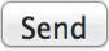
Search WWH ::

Custom Search