HTML and CSS Reference
In-Depth Information
1.
<video controls>
2.
<source src="earth.ogv" type="video/ogg">
3.
<source src="earth.mp4" type="video/mp4">
4.
Please <a href="earth.mp4" download>download</a> the video.
5.
</video>
One additional fallback option that could be used in place of a plain text fallback is to use a
YouTube or Vimeo embedded video. These video hosting websites allow us to upload our
videos, provide a standard video player, and enable us to embed our videos onto a page
using an inline frame.
HTML5 Audio & Video File Formats
Browser support for the
<audio>
and
<video>
elements varies, as do the file
formats required with these elements. Each browser has its own preferred audio
and video file formats.
There are a few tools that help to convert an audio or video file into different
formats, and a quick search will provide an abundance of options.
Adding Inline Frames
Another way to add content to a page is to embed another HTML page within the current
page. This is done using an inline frame, or
<iframe>
element. The
<iframe>
element
accepts the URL of another HTML page within the
src
attribute value; this causes the
content from the embedded HTML page to be displayed on the current page. The value of
the
src
attribute may be a URL relative to the page the
<iframe>
element appears on or
an absolute URL for an entirely external page.
Many pages use the
<iframe>
element to embed media onto a page from an external
website such as Google Maps, YouTube, and others.
1.
<iframe src="https://www.google.com/maps/embed?..."></iframe>
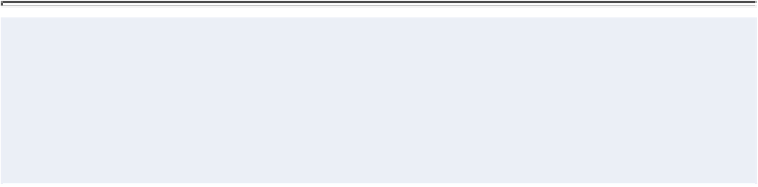



Search WWH ::

Custom Search