HTML and CSS Reference
In-Depth Information
3.
margin: 0 10px;
4.
}
Figure 8.11
An unordered list with each
<li>
element displayed with an
inline-
block
property value
Floating List
Changing the
display
property value to
inline
or
inline-block
is quick;
however, it removes the list item marker. If the list item marker is needed, floating each
<li>
element is a better option than changing the
display
property.
Setting all
<li>
elements'
float
property to
left
will horizontally align all
<li>
ele-
ments directly next to each other without any space between them. When we float each
<li>
element, the list item marker is displayed by default and will actually sit on top of
the
<li>
element next to it. To prevent the list item marker from being displayed on top
HTML
1.
<ul>
2.
<li>Orange</li>
3.
<li>Green</li>
4.
<li>Blue</li>
5.
</ul>
CSS
1.
li {
2.
float: left;
3.
margin: 0 20px;
4.
}
Figure 8.12
An unordered list with each
<li>
element floated to the
left
As when floating any element, this breaks the flow of the page. We must remember to clear
our floats—most commonly with the clearfix technique—and return the page back to its
normal flow.

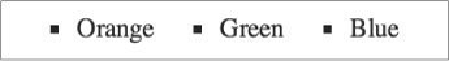
Search WWH ::

Custom Search