Databases Reference
In-Depth Information
The SDU size can range from 512 bytes to 32767 bytes; the default size is 8192
bytes for a dedicated server and 32767 bytes for a shared server. The actual
SDU size used is negotiated between the client (provider) and the server at
connect time and will be the smaller of the client and server values. As such,
configuring an SDU size different from the default requires configuring the
SDU on both the client and server computers, unless you are using shared
servers, in which case only the client needs to be changed because the shared
server defaults to the maximum value.
For example, if the majority of the messages sent and received by the applica-
tion are smaller than 8K in size, taking into account about 70 bytes for over-
head, setting the SDU to 8K will likely produce good results. If sufficient
memory is available, using the maximum value for the SDU will minimize the
number of system calls and overhead.
After reading this description of SDUs, we know that the default value for
SDU size for a shared server is 32767 and the application is accessing a shared
server. However, the setting for the SDU size in the provider is 8192. Therefore, to
improve performance, the value for the Session Data Unit connection option
should be increased to 32767.
The database application in this case study executes OLTP-type transactions
(returns small result sets). The application is Web based and allows users to
query on the current trading value of financial stocks. Quick response time is key
for this application.
Environment Details
The environment details are as follows:
•
The application is JDBC and is running on an application server.
•
The database server is Sybase ASE 15 running on HP-UX PA-RISC 11i
Version 2.0.
•
The application is deployed in a WAN environment.
•
The client machines are running a Linux operating system.