Databases Reference
In-Depth Information
•
Reducing the number of network hops between network destinations, which
increases response time
•
Avoiding network packet fragmentation, which increases response time
See “Network,” page 86, for detailed information about the network.
Here are some causes of and associated solutions for network bottlenecks.
•
Insufficient bandwidth
—Look at these possible solutions.
•
Add more network adapters or upgrade your network adapter.
•
Distribute client connections across multiple network adapters.
•
Poorly optimized application code
—Develop or tune your application to
reduce network round trips. See, “The Database Application,” page 269.
•
Poorly configured database drivers
—Understand the runtime perfor-
mance tuning options for the database driver you are using, and configure
the driver to use the appropriate options to optimize network traffic (to
reduce network round trips). See, “The Database Driver,” page 270.
To detect a network bottleneck, gather information about your system to
answer the following question:
•
What is the rate at which network packets are sent and received using the
network adapter?
Comparing this rate to the total bandwidth of your net-
work adapter can tell you if the network traffic load is too much for your
network adapter. To allow room for spikes in traffic, you should use no more
than 50% of capacity.
Hardware constraints can cause poor performance. In this section, we discuss the
symptoms and causes of bottlenecks caused by memory, disk, CPU, and network
adapter.
Memory
The primary symptom of a memory bottleneck is a sustained, high rate of page
faults. A page fault occurs when an application requests a page but the system
can't find the page at the requested location in RAM. For detailed information
about memory, see “Memory,” page 107.