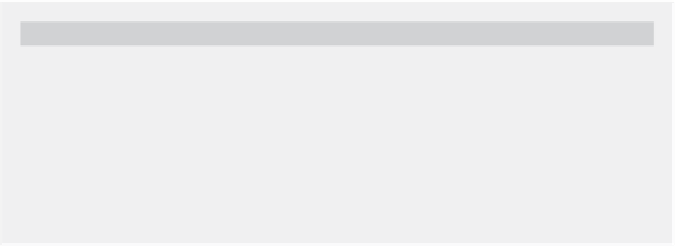Databases Reference
In-Depth Information
Performance Tip
The goal is to maintain a reasonable connection pool size while ensuring
that each user who needs a connection has one available within an
acceptable response time. To achieve this goal, you can configure the
minimum and maximum number of connections that are in the pool at
any given time and how long idle connections stay in the pool, as we dis-
cuss next.
Here are some guidelines for setting connection pool attributes:
•
To determine the optimal setting for the maximum number of connections
for a pool, plan for the typical number of concurrent connections that your
application or applications uses, not the number at the busiest time of day or
the number at the slowest time of day. For example, suppose you have two
applications that use the same data source and the same user login creden-
tials and these applications consistently have about 16 users combined. In
this case, you would want to set the maximum number of connections for
the pool to 16 so that the pool is not maintaining more connections than are
needed for typical application usage. Remember, more connections means
more database memory and CPU use.
Let's contrast this to two applications that use the same data source but dif-
ferent user login credentials. Also, the applications consistently have about
16 users combined. If each application has about the same number of
users—about 8—you would want to set the maximum number of connec-
tions for the pool to 8. With this configuration, the pool would have 8 con-
nections for each application, or a maximum of 16 connections in the pool
at any one time.
Note
The maximum number of connections is calculated differently if you are
using reauthentication with connection pooling. See the section, “Using
Reauthentication with Connection Pooling,” page 232.