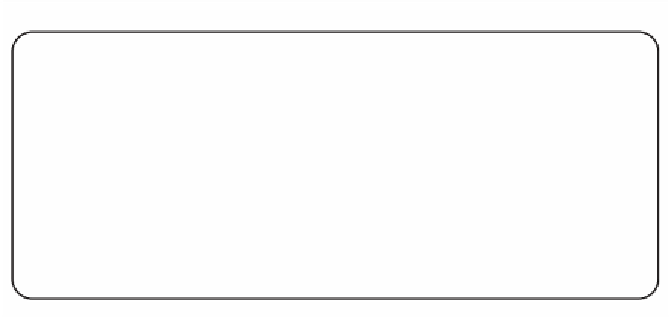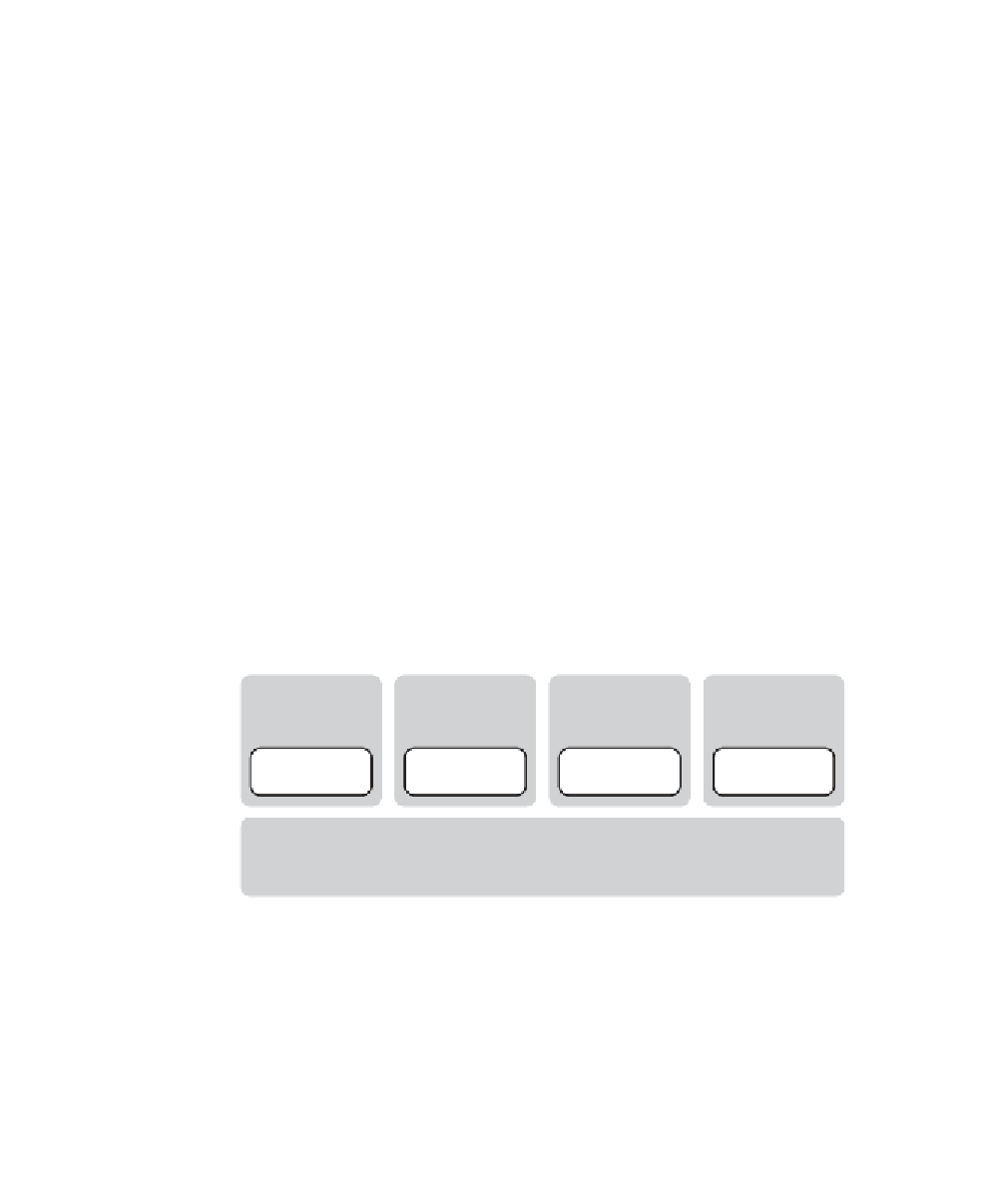Databases Reference
In-Depth Information
that data center can move to a smaller space and get rid of an expensive sublease
without sacrificing business capability.
What does virtualization mean to the performance of database applications?
First, it's important to choose a database driver that supports virtualization tech-
nologies. Next, you need to be aware that it becomes easier to stretch hardware
resources such as network, memory, CPU, and disk use to their limits; the proba-
bility that your database application will be affected by performance issues
caused by hardware constraints is amplified.
Finally, it's important to understand that virtualized environments make it
harder to detect where performance bottlenecks actually originate because of the
increased complexity of the environment. In addition, there's no overarching
tool that is operating system-agnostic to analyze resource use in virtualized envi-
ronments (although companies are rushing to develop virtualization manage-
ment tools that allow you to monitor activity and resource use). For example,
Figure 4-21 shows a virtualized machine that runs four operating systems and
hosts four applications. If Application A and Application C routinely generate a
spike in network traffic at the same time every day, the network adapter of the
virtualized machine may not be able to handle the increase in network requests.
The increase can affect the performance of not only Application A and C, but
also the performance of Application B and D.
Virtualized Machine
Windows XP
Windows
Server 2003
Linux
Solaris x86
Application A
Application B
Application C
Application D
Network
Figure 4-21
Virtualized machine running multiple operating systems and
database applications