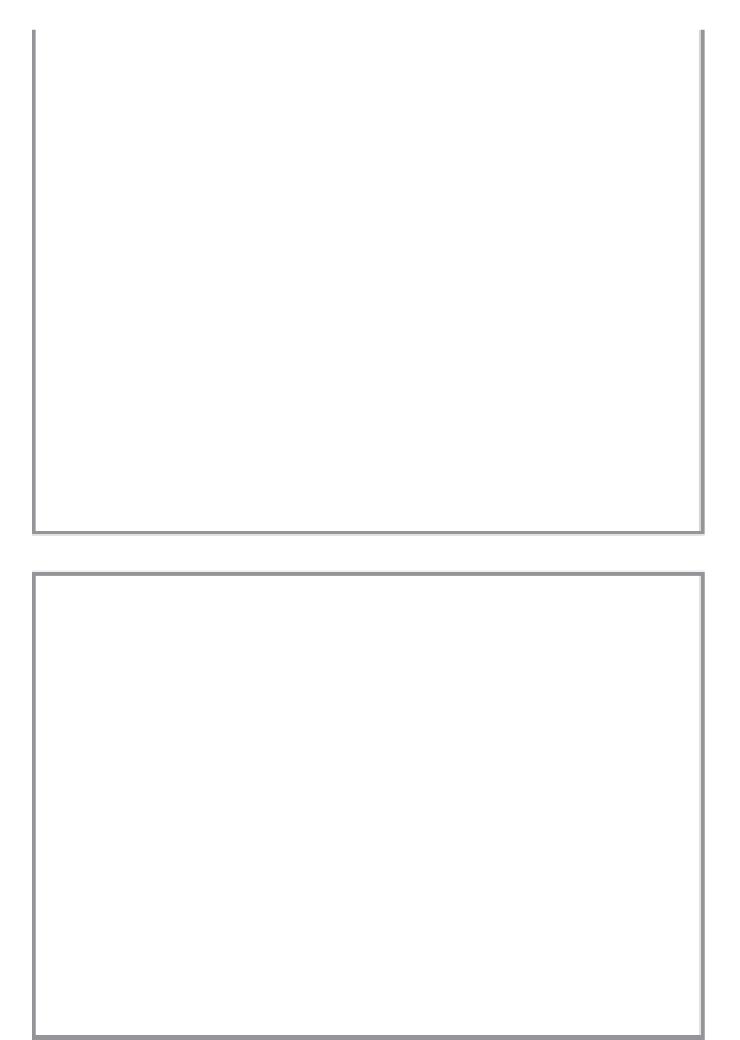Databases Reference
In-Depth Information
For example, the following code shows that the
ping
command was
successful when executed with a packet size of 1370 bytes:
Pinging UK-server-03 [10.131.15.289] with 1370 bytes of
data
Reply from 10.131.15.289: bytes=1370 time=128ms TTL=1
Reply from 10.131.15.289: bytes=1370 time=128ms TTL=1
Reply from 10.131.15.289: bytes=1370 time=128ms TTL=1
Reply from 10.131.15.289: bytes=1370 time=128ms TTL=1
Ping statistics for 10.131.15.289:
Packets: Sent = 4, Received = 4, Lost = 0 (0% loss)
Approximate round trip times in milli-seconds:
Minimum = 128ms, Maximum = 128ms, Average = 128ms
3. Once you have a packet size that works for the entire path, configure the
MTU setting of the client and database server to that value (if possible).
Example B: Detecting Packet Fragmentation on UNIX/Linux
1. At a prompt, enter the
traceroute
command.
6
The
-F
flag forces
the command to fail if packet fragmentation occurs. The integer
sets the packet size.
traceroute UK-server-03 -F 1500
If packet fragmentation occurs, the command fails with the follow-
ing message:
!F
Reissue the
traceroute
command repeatedly, each time lowering
the size of the packet in logical increments (for example, 1500,
1475, 1450, 1425, 1400, and so on) until a message is returned indi-
cating that the
traceroute
command was successful.
2.
6
The
traceroute
command supports different options depending on your operating system. Refer to
the command reference of your operating system documentation for command options.