Graphics Programs Reference
In-Depth Information
2.
In default mode, the material is a red wax shader. We want to change this to a solid black material so
that we can manipulate the model with the silhouette as our only concern. To do this, we will change to the
flat color material. Open the Material menu and select Flat Color (
Figure 2-10
). Set the active SwitchCo-
lor to black (
Figure 2-11
). If the model's material does not change, that means the material channel has
been filled. To correct this, select the flat color material, turn on the M button at the top of the screen, and
then click Color
⇒
Fill Object. This will clear the material channel so that whatever material is selected
will display on the ZTool. This technique will also correct models that have material applied to some areas
and not others.
Figure 2-10:
Set the material to Flat Color.
Figure 2-11:
Select black as the active SwitchColor.
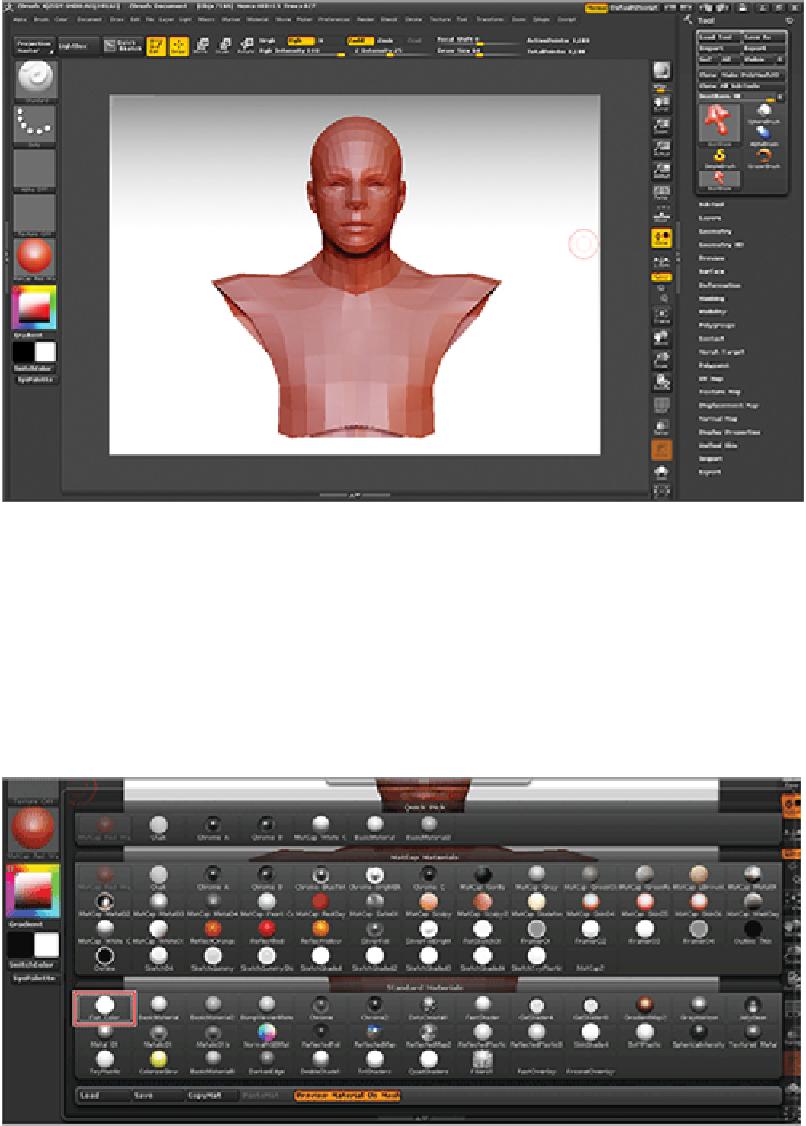
Search WWH ::

Custom Search