Graphics Programs Reference
In-Depth Information
The document is now prepared. In the next steps we will open a generic head ZTool and change its ma-
terial to a black silhouette. By removing all details from the inner forms, we are forced to look only at the
silhouette. By using the Move brush, we will then quickly shape the character into a variety of interesting
shapes. Each one will be dropped to the canvas as a snapshot and the model saved. In this way, we will build
up a selection of thumbnails and associated models.
1.
For this section, we will use the generic ZBrush bust I have covered in my previous book,
ZBrush Char-
acter Creation
. You will find this ZTool on the DVD or download files. Load the tool and draw it on the
canvas. Press T to enter edit mode (
Figure 2-9
).
Figure 2-9:
The generic head ZTool on the canvas in edit mode
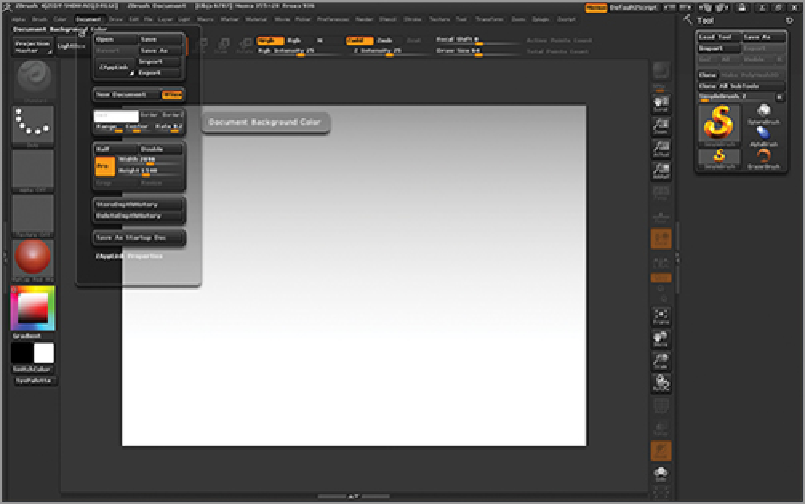
Search WWH ::

Custom Search