Graphics Programs Reference
In-Depth Information
may take some time. When it is complete, you will be able to use the decimation settings to reduce the
model.
5.
Decimation Master allows three methods of specifying a level of decimation. The three sliders in
Figure
11-71
illustrate each of these options. The first slider takes a percentage, the second takes a projected face
count, and the third is a projected point count.
Figure 11-71:
The decimation control sliders allow you to define the amount of decimation by percentage,
either by thousands of polys (faces), or thousands of points.
7.
I find the second slider, number of polys, to be the easiest to use. Generally I will try to keep my mesh
around 1 million faces. Since this slider reads in 100k faces, a setting of 200 equals 200,000 faces. I set
this slider to 500 for 500,000 faces.
8.
Press the Decimate Current button and ZBrush will reduce the model as per your settings. Decimation
involves triangulating all the faces of the model, then removing triangles in areas of low detail, and retain-
ing them in areas of high detail.
Figure 11-72
shows the figure before and after this decimation operation.
The model looks nearly identical. If you look in wireframe (
Figure 11-73
)
, you can see how the mesh has
been triangulated and reduced in areas of low detail.
Figure 11-72:
The model before and after decimation
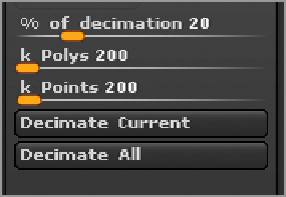
Search WWH ::

Custom Search