Graphics Programs Reference
In-Depth Information
9.
Merge the two Sphereinders together by selecting the upper Sphereinder SubTool and pressing the
(
Figure 11-66
)
. Using the Transpose tools, reorient the base under the character's feet (
Figure 11-67
)
.
10.
To make the feet contact the base, turn on transparency (
Figure 11-68
). Use the Move brush to shift
the pads of the feet to appear to contact the surface of the base (
Figure 11-69
)
.
Figure 11-62:
Scale the flatter Sphereinder down.
Figure 11-63:
Countersink the top Sphereinder into the base.
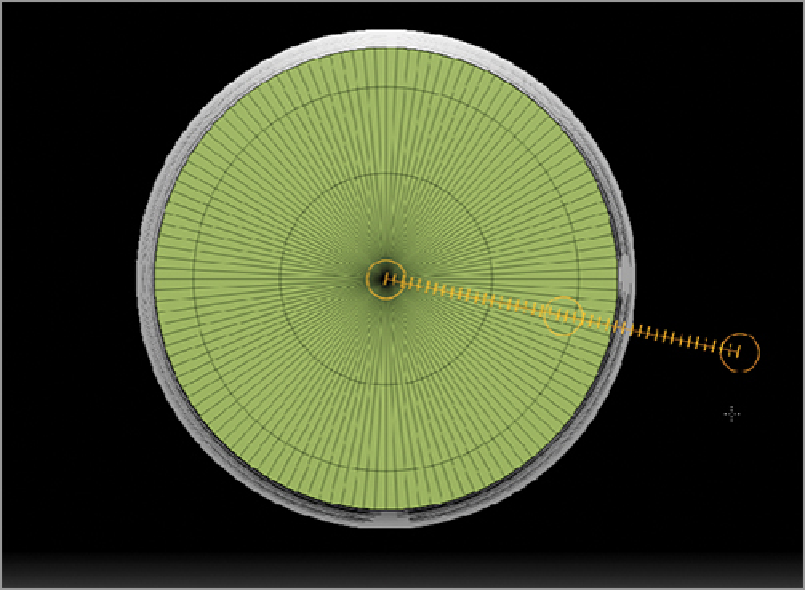
Search WWH ::

Custom Search