Graphics Programs Reference
In-Depth Information
1.
Step up to level 3. Form the Tool
⇒
Geometry menu click Delete Lower to remove the unneeded lower
subdivision levels (
Figure 11-44
). This will only work if you have no layers in Record mode. If this action
fails, be sure to exit Record mode on any layers. You exit record mode by clicking to the right of the re-
cord icon. This enables the eyeball icon placing the layer in visible mode with record off. If possible, you
may want to collapse any layers you have on the model. Step up to the highest subdivision level and bake
the layers by pressing the Bake All button (
Figure 11-45
). This will permanently apply the layer contents
to the model. If you prefer to keep your layers, just make sure to exit record mode on any layers currently
active.
Figure 11-44:
Delete the lower subdivision levels
Figure 11-45:
The Bake All button
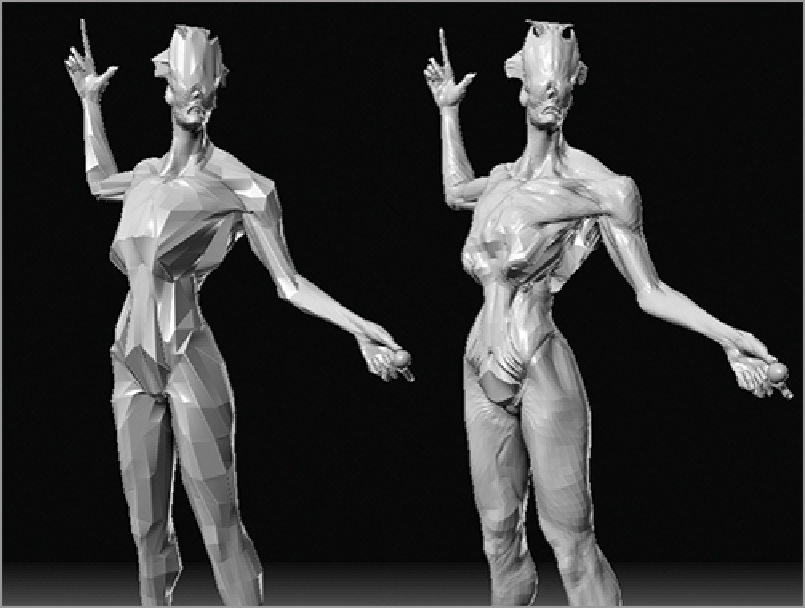

Search WWH ::

Custom Search