Graphics Programs Reference
In-Depth Information
At this stage, the basic foot form is roughed in. We will now turn our attention to the toes. I want to
spread the big toe from the others and create a more simian- or chimp-like foot configuration. This gives the
impression the foot can grasp or clamp on to surfaces. The other toes are squashed back, making the foot
even more inhuman in appearance (
Figure 11-33
)
. Follow these steps to create the same look.
1.
Step down to the lowest subdivision level so that you have fewer faces to manipulate. We will be mak-
ing big changes to the foot so detail is unnecessary right now. Mask the leg down to the big toe (
Figure
11-34
)
. You may find it helpful to hide the rest of the model except for the feet since our attention will be
on this area. Make sure X symmetry is on.
2.
Using the Move brush and the Transpose Move tool shift the big toe out from the other digits (
Figure
11-35
)
. Rotating to the bottom view will allow you to get a clearer idea of the overall form of the food
pad. Shape the toes and the base of the foot from this view as well.
Figure 11-33:
The foot is shaped into a less human form as seen here.
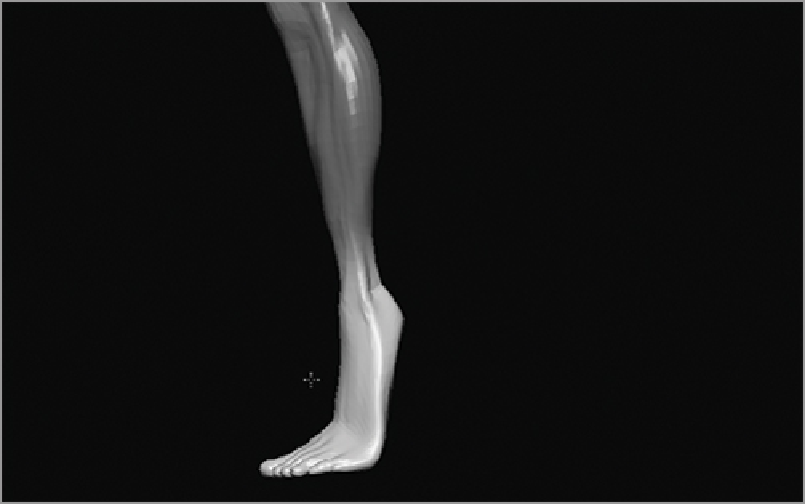
Search WWH ::

Custom Search