Graphics Programs Reference
In-Depth Information
files, which shows the edit process narrated in full. We will now move on to the biggest alteration in the
design, the feet.
The Feet
Up until now, the feet were left unresolved in the design. In the original illustration, the legs fall into shadow
to allow the focal point to be on the chest, arms, and head. At this point we need to revisit the legs and feet
and determine what kind of feet this character will have. I defaulted to a normal human foot shape origin-
ally, but this is not something I want to carry into the final design. Since the figure has such a long graceful
flow to the stance and proportion, I want a foot design based on a dog leg—a foot that stands on its toe. This
leg design is called digitigrade. A digitigrade is an animal that stands or walks on its digits, or toes (
Figure
Another benefit to this foot form is that it can lengthen the leg even further, giving a more beautiful sweep
to the lower body (
Figure 11-28
)
. Follow these steps to create the same foot design. To see this process in
full, check the video included on the DVD or download files.
1.
Orient the feet to be center screen. Turn on X symmetry by pressing the X key and turn off perspective
by pressing the P key (
Figure 11-29
)
.
Figure 11-27:
This illustration shows the internal structure of a digitigrade leg.
Figure 11-28:
Changing the foot design lengthens the graceful sweep of the lower leg even more.
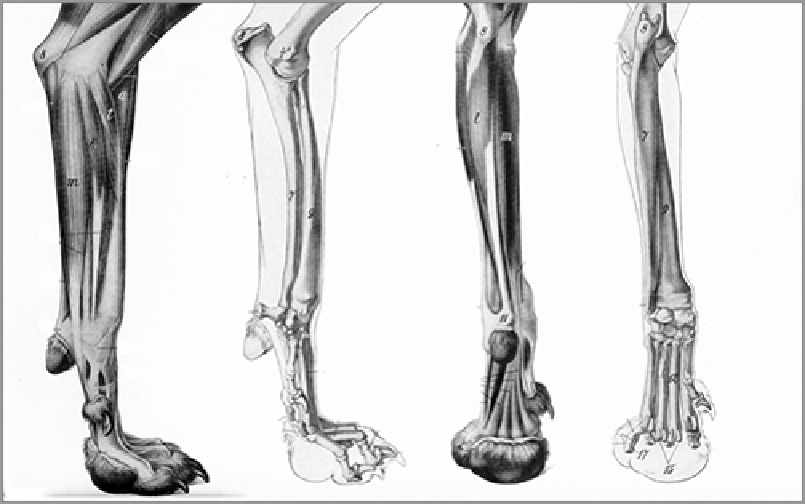
Search WWH ::

Custom Search